It’s become quite trendy to self-publish of late. No doubt, it’s a combination of the new ease and affordability of getting one’s book out and of the success stories (John Locke, Amanda Hocking, Hugh Howey, etc.), showing that people can not only use the internet to reach a broad audience but can even out-sell the big houses. If you’re new to the world of self-publishing, you may wonder how much you can expect to spend for a chance to play the game (or simply get your book out where friends and family members can find it).
I’m going to talk about the primary ways to get your work out there right now (print-on-demand paperback publishing and e-publishing) and how much things costs, but I want to say up front that there are very few things you have to pay for. If you DIY it all, you can upload ebooks to Amazon, Barnes & Noble, Smashwords, etc. for free, and it’s a matter of a few dollars (ordering proofs and paying for “extended distribution”) to publish paperbacks through POD sites such as CreateSpace.
Be wary of all the businesses that have started up and want to charge you big dollars to self-publish (even some agents and Big 6 publishers are jumping into the newly lucrative area). Some of them will charge well over a thousand dollars, and that won’t even include help with editing. There may be some people who have no interest in micromanaging the small stuff and want to simply hand their manuscripts over to a business and let them do all the work, and that’s fine, but you want to make sure you’re not paying a whole lot for services that are free or inexpensive. More on that later. First, let’s talk about e-publishing versus paperbacks.
E-publishing and E-book Creation Costs
As I said, it doesn’t cost a cent to upload your ebooks. For most stores, it’s a matter of filling out a 2-3 page wizard and uploading your ebook file and cover art. Here are the places where you can upload directly:
- Amazon KDP (Kindle Store) — requires a .mobi file
- Barnes & Noble PubIt (Nook Store) — requires an .epub file and currently you must be U.S. based
- Kobo Writing Life — epub
- iTunes Connect (Apple Store) — epub and requires a Mac for installing the producer software
If you don’t have a Mac and/or you’re not in the U.S., you can also upload your ebooks to Smashwords and use them as a distributor to get into B&N and Apple along with smaller stores that don’t have dedicated self-publishing platforms (i.e. Sony and various mobile phone platforms). Smashwords is also a store in its own right and attracts a lot of international readers, in particular (they don’t add VAT fees or anything else the way Amazon does).
Ebook Formatting
You’ll note that I mentioned .mobi and .epub files. You need to convert your MS Word, Mac Pages, Scrivener, or other word processor file into these formats so that e-readers can display them. Many of these stores offer conversion programs that will handle this automatically (usually requiring a Word file as a starting point — sorry Mac people). However, the results can be clunkier than you’d wish. Many independent e-publishers choose to handle the formatting themselves or hire someone to do it by hand (depending on who you talk to, fees typically run from $50-$150 for full-length novels — if you have a lot of pictures, it’s more work for someone and will cost more, but you shouldn’t be paying heaps of money for this).
For formatting, I’ve worked with Ted Risk at Dellaster Design and Paul Salvette at BB Ebooks. They create much cleaner and more compact files than the conversion programs, and, yes, I’ve had people tell me they notice the difference (especially when reading on phones) when I’ve cheaped out and used a conversion program or someone who doesn’t create the HTML files by hand.
If you want to save money and format your books yourself, check out Paul’s extensive tutorials. He even has ebook formatting videos on YouTube.
Recap for formatting cost: $0 for DIY to $150.
Cover Art Design
Yes, even an electronic book needs a cover. These are the pictures you see in Amazon when you browse the ebook store. As much as we’d like to think otherwise, a good cover can make a huge difference in sales. A bad cover can send people running, because the amateur look screams “self-published” and not in a cool, I-love-to-support-indie-art way, but in an OMG-if-the-cover-sucks-can-you-imagine-what-the-writing-must-be-like way.
That said, there are indie authors who have done their own covers and saved themselves a lot of money. They may have spent $20 or $30 for some stock art, but everything else, they did on their own. If you have a design background (or a friend with a design background), this may certainly be a possibility.
If you really want to compete with the big boys, however, and have hopes of selling a lot of books, it may be worth hiring someone to handle your cover art, creating something with a professional look that you could easily imagine seeing in a brick-and-mortar bookstore.
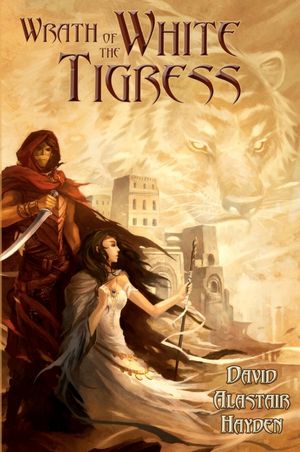 Costs can be as inexpensive as $50 for someone who’s just going to use stock art and does design on the side (check the Kindleboards Yellow Pages for a list of folks) to $500-$1,000 for a custom illustration such as indie fantasy author David Alastair Hayden has for his Wrath of the White Tigress.
Costs can be as inexpensive as $50 for someone who’s just going to use stock art and does design on the side (check the Kindleboards Yellow Pages for a list of folks) to $500-$1,000 for a custom illustration such as indie fantasy author David Alastair Hayden has for his Wrath of the White Tigress.
Do you need a custom illustration? It’s up to you (the trend is going away from them, at least for ebook covers where people usually only see thumbprints of the artwork when they’re browsing). Browse through the top sellers in your genre at Amazon and see what publishers are doing right now.
For most of my covers, including all the ones in my sidebar, I’ve used Glendon Haddix over at Streetlight Graphics. His wait-list has gotten longer of late, so you’ll want to book early if you want to use him, but he’s quite affordable at $200 for cover art and $300 for paperback cover design (which also comes with an ebook cover).
Cover art costs: $0 (DIY) to $1,000 (let me point out that if you go with an ebook-creation business that handles all the details, you’re not going to get a custom illustration by an artist — you’re probably going to get something using stock photography — so just realize that when you’re deciding if their fee is worth it).
Editing Costs
I highly recommend hiring a professional to at least proof-read your manuscript. If you know grammar isn’t your strong point (i.e. you don’t have Strunk & White memorized and you haven’t taken a writing class since high school), you’ll probably want someone to copy-edit your work. If your manuscript hasn’t gone through peer review in a writing workshop or other type of critiquing forum, then you may want to pay for developmental or substantive editing. I’ve written a blog post that goes into more depth on what these different types of editing are and how much they cost.
Honestly, substantive editing is so expensive (thousands of dollars), that, as a self-publishing author, you’re probably better off finding a workshop and/or good beta readers (other writers, not friends/family) to critique your work. That’s what I’ve done. I only pay for proof-reading, and I go through Shelley Holloway for that.
Now, do you absolutely have to pay for editing? Having seen how many typos and such slip through my work, even with beta readers and a professional editor, I cringe at the idea of putting work out there that hasn’t been through that process, but if you absolutely have no money to spend on this, then, no, you don’t have to pay anyone. AutoCrit (editing software) is a less expensive alternative I’ve heard a few authors recommend.
Cost: $0 to thousands (for deals and offers more in the couple of hundred dollar range, again check the Kindleboards Yellow Pages)
Total cost to get an ebook out there: $0 to $500 (bargain basement editing, cover art, and formatting) to a couple of thousand (professional copy editing, custom illustration, and formatting). It costs me around $1,500 to put out a new novel with the bulk of that going to my editor. I paid about $400, though, to get my first ebook out there two years ago.
Unless you have money to throw around, I think it’s a good idea to start as inexpensively as possible. Once you’re making money from your books, you can invest more. Now that I’ve published a number of books and built up a readership, I’ll usually earn back my expenses in the first day or two of a release.
Okay, what about paperback self-publishing?
The first thing you want to ask is if you even want to invest in this. Most indie authors are making 95%+ of their earnings from their ebooks. It’s possible to sell ebooks for less than traditional publishers; this isn’t the case with print-on-demand paperbacks.
My paperbacks run between $11.99 and $12.99 and that’s with making them as inexpensive as possible (meaning I don’t make much from each sale). Compare this to the typical $8 mass market paperback. It’s true that my books are 6×9 inches and more like a trade paperback than something you’d pick up at the grocery store, but it’s still unlikely that someone is going to purchase them when they’re not already fans of my work. I did a post earlier this year on whether print is worth it as a self-published author.
If you do want to hold a hot little paperback in your hands, here’s how it works and what you can expect to pay:
Editing is the same as above. For cover art design, you’ll need someone to do a spine and back cover as well as the front cover you use in e-publishing. This may add $50-$100 to the cost of cover art design. It’s another area where some people just do it themselves.
Formatting is a little different, and I’m not that familiar with the process. Glendon Haddix (my cover guy) does my paperback formatting as well, and I believe he uses InDesign. I’ve heard of folks doing things themselves, though, so this is another spot where you can save money if you want to learn the ropes on your own. Overall though, this shouldn’t cost more than $100 or $200 max.
As for the actual publishing, at CreateSpace (these are the guys I use) it doesn’t cost anything to create a print book. They make their money when it sells. They’ll even give you a free ISBN. You’ll probably want to order a proof of the paperback before you send it out to the world, and that costs about $10, including shipping. You may also want to pay the $25 for extended distribution, which makes your book available in Barnes & Noble and other online stores besides Amazon.
With POD publishing, there’s no option that will get you into brick-and-mortar stores unless managers specifically order your books. You can go into your local bookstores and lobby to make this happen (many sellers, especially independents, like to feature local authors). You can also work the library angle. Check out this interview I did with a librarian to see how to make that happen.
Read the fine print if you go with a book-creation business. They use the same POD companies that you’ll use if you do it on your own, and it’s extremely unlikely that they’ll have a package that will get you into brick-and-mortar stores either. Most small presses don’t even get books into those stores. And you know what? It’s not a big deal. So much book buying happens online these days that this is the way to promote. I recommend focusing on e-publishing and only worrying about paperbacks if you get to the point where people are asking for signed copies (and are willing to pay for them) or if you want to “just because” and have the extra couple hundred to spend on the process.
Are self-publishing services ever worth it?
I know some people simply want to hand a Word file over to someone else and let them take care of things (I know this because people have emailed me and asked if I do this — the answer is, heck no, it’s enough work just handling all of my novels!). Since I’ve overseen everything myself since Day 1, I can’t speak from personal experience, but I have seen BookBaby recommended, and their rates seem reasonable to me. They’ve been doing this for a while, too, so they’re not fly-by-night. Check out their rates before you sign up with another outfit, just so you have a basis for comparison.
One of the things that prompted me to write this post was a recent article about Simon & Schuster stepping into self-publishing and offering packages starting at $1,500 (for children’s books) and going all the way up to $25,000. Yes, $25,000. You’d have to sell a buttload of books (far more than most indies ever do) to earn that money back. “In return, authors will get a range of services, like having access to a speaker’s bureau that will help find speaking opportunities and a video production department that creates and distributes book trailers.” I’ll tell you straight up that book trailers don’t sell books and that speaking is for non-fiction authors, specifically for those who wish to establish themselves as authorities in a field and who have $500 courses to sell as well as books (when speaking, you’re not engaging a large enough audience to sell many books, so you have to sell larger ticket items to fewer people).
This isn’t meant to slam S&S or any other businesses getting into the self-publishing arena (hey, if there’s a market, exploit it); I just want to inform you that you needn’t spend a lot of money to self-publish and that most, if not all, of these businesses aren’t going to include editors or high-end covers, the only things that are really worth paying big money for, in my opinion. When it comes to book promotion, it’s a DIY thing these days, for almost everyone (even those with Big 6 publishers), and online is the way to go.
If you browse through my “book marketing” and “social media” categories, you’ll find lots of help when it comes to promotion. I’m very specific about what’s been working for me and what’s been a waste of time. I also have some old podcasts up (and hope to add more eventually!) at Savvy Self-Publishing.
All right, thank you for reading this monster post. Now get out there and publish something!
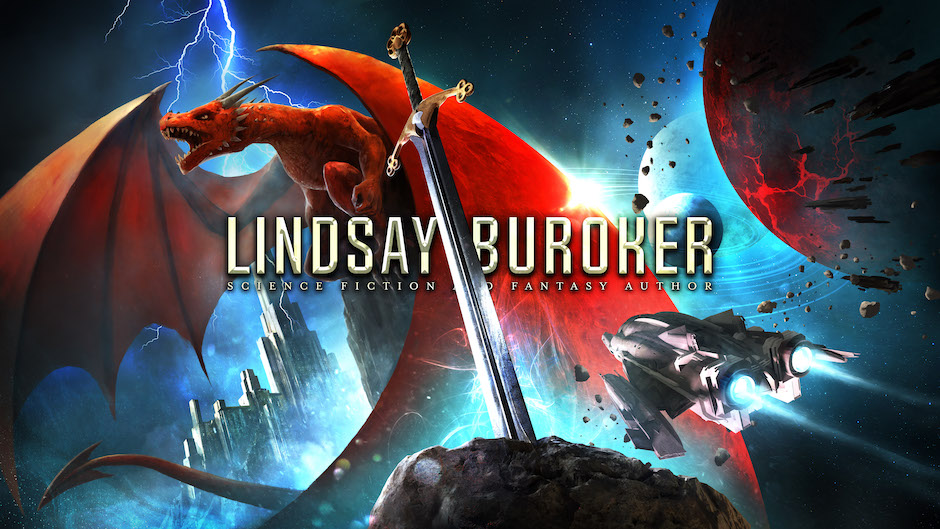
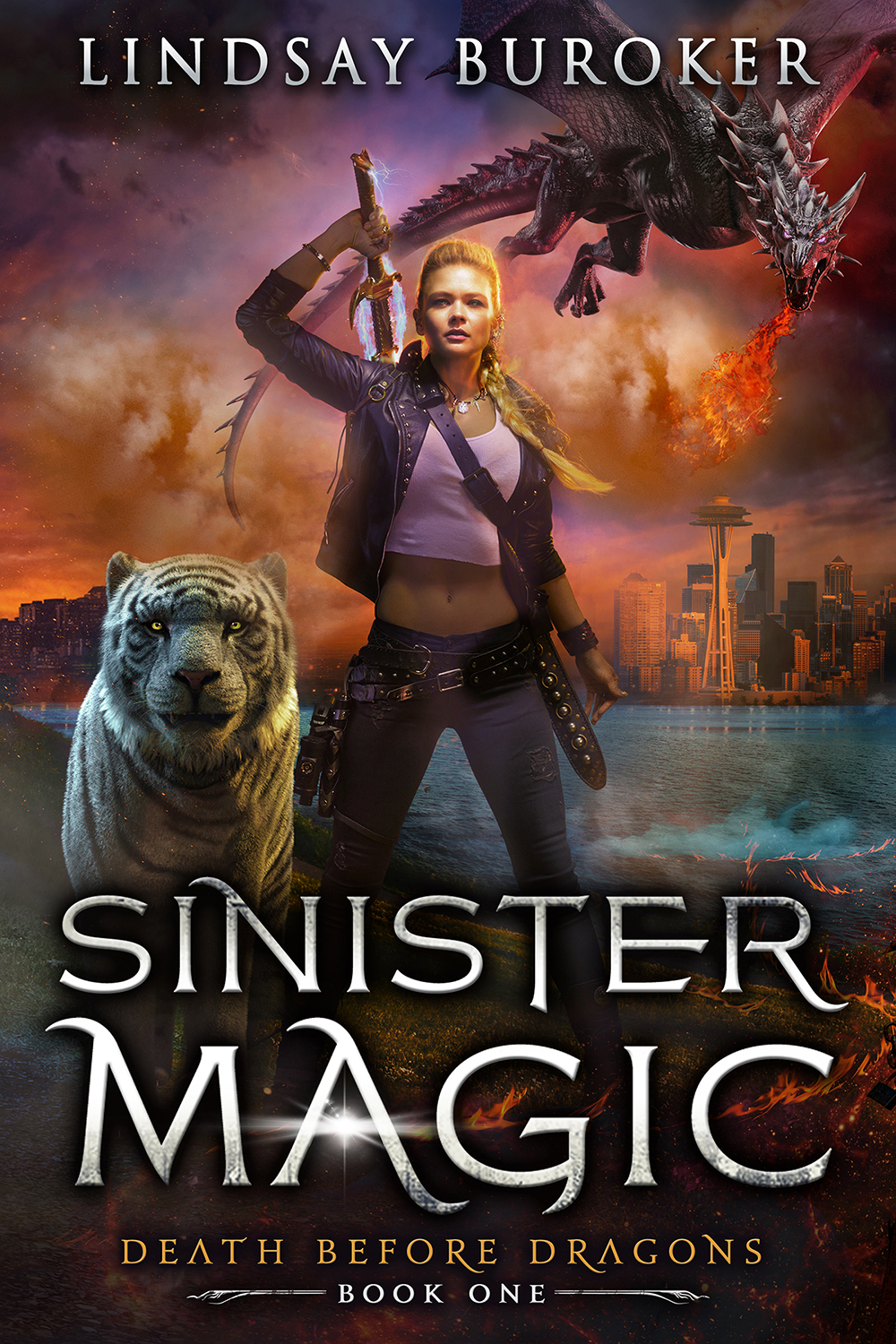
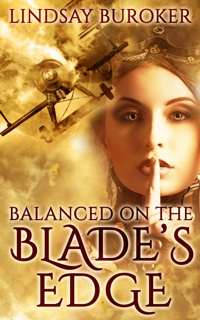
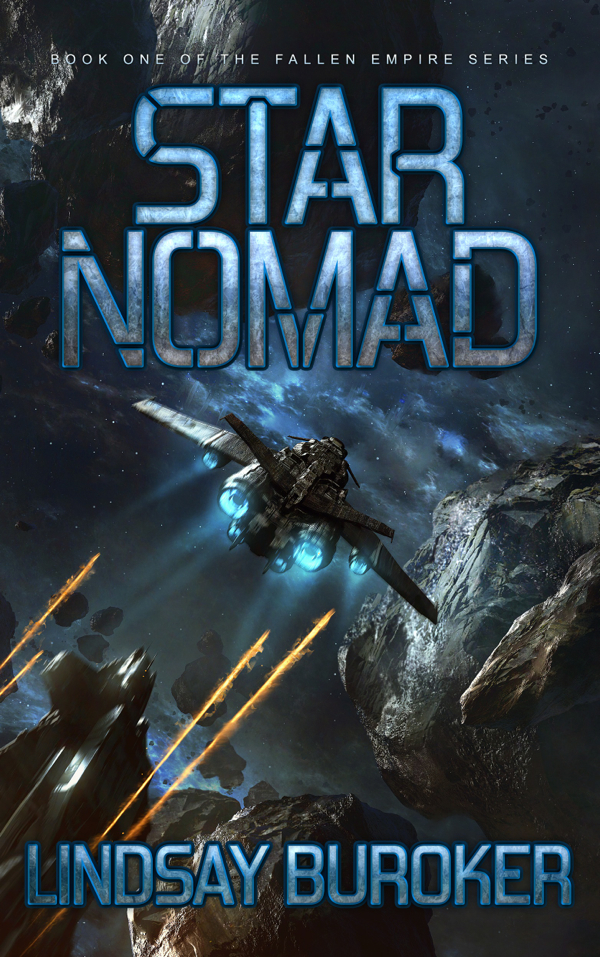
One caution with BookBaby–I know someone who uses them, and they won’t let her go exclusive on Amazon, because it’s not convenient for them to pull the book from the other retailers!
Yea, it’s pretty hard to get them all taken out of the other stores if you’re distributing through Smashwords too. You can un-check everything, but I understand it takes a while. For folks who want nothing more than to sell at Amazon, it probably makes even more sense to handles things on their own. Part of the perk of a Bookbaby type site is that they handle distribution.
Editing is important. It’s amazing how much still slips in… But with self-publishing, we can always correct, which is wonderful.
Editing has been my biggest cost so far. Recently, I scrambled to find a new one. I just hired an artist to redo one of my covers (a holiday gift – yes, I asked for a book cover), so am excited to see what comes out of that.
For new writers, I think it’s important to keep costs down and spend wisely.
Great advice, Linsday.
Thanks, Mary! Which of your books is getting a new cover?
prowritingaid.com is another online software-based editor and it’s free. It’s not as pretty as autocrit, but it’s the same idea. They sell a premium version that costs money, but you can also edit an entire book using the free version with no limits on amount of text posted. (I’m not affiliated with them in any way.)
Thanks for the recommendation, Sarah. It’d be interesting to try one of those programs, though I like the human touch. 😉
For me, the biggest benefit of mechanical proofreading from programs like Autocrit is that it catches a certain class of things I’m blind to, especially the dreaded “oh, here’s the perfect word! (which was in the forefront of my mind because I just used it two lines ago.)”
Oh, I do it as a supplement to everything else. I would never rely solely on it. Much of what it finds you want to ignore, anyway — it’ll flag every single use of the word “looked” for example, and sometimes that’s the word you want to use. But some of the random stuff it catches is great. Really, it’s a lot like running a spell-checker, just a spell-check that looks for passive voice, dull wording, repetition, etc.
Fantastic post, Lindsay. Brings so much together in one reading. Thank you for the time and effort spent.
One concern I had was when you were discussing formatting—”Many of these stores offer conversion programs that will handle this automatically (usually requiring a Word file as a starting point — sorry Mac people)”. Apple computers has had MS Word for many a year. Is the flavor of Word, specifically PC based, requested by any of these stores? I submit .doc files from my Mac with friends and companies, and have not heard complaints…but I also have not heard back at all from some, so maybe that why I did not get that job offer… 🙂
Hi John,
Yes, you can certainly get MS Word for the Mac (though if you’re anything like me, you detest putting Windows-anything on your Mac :P), and it works just fine. What did *not* work for me was using Pages to output a Word file (this was before I caved and bought Word) and then trying to run that through the Smashwords meatgrinder. It took an actual Word-made file for me to get that beast to work.
Meatgrinder…! *shakes fist*
I formatted my debut in Pages and even embedded graphics in it, then exported to .doc for Smashwords. Meatgrinder, fortunately, did a great job with it. Of course, this is the same software that insists none of my ebooks have copyright notices in them, even though they do. Oh, Meatgrinder.
Hi Lindsay,
99% of this post is excellent advice. But this little line put my back up:
“This isn’t meant to slam S&S or any other businesses getting into the self-publishing arena (hey, if there’s a market, exploit it).”
*Shudder* It’s not a market they’re exploiting, it’s people. Writers who don’t know any better, whose dreams S&S are exploiting as an easy revenue stream by associating themselves with a self-pub company of the illest repute, AuthorSolutions.
I’ll let David fill you in: http://davidgaughran.wordpress.com/2012/11/28/simon-schuster-joins-forces-with-author-solutions-to-rip-off-writers/
Thanks for writing up the rest, though. It really was good 🙂
Dan
Heh, sorry, Dan. I’d like to keep my options open in the publishing world, so I’m not quick to collect pitchforks and cast judgement. From all that I hear, it’s a very small industry, and people have long memories.
Thank you for posting that link though. I did not know the details!
Simon & Schuster’s latest gambit is definitely a scam. Do authors still fall for this nonsense? To add insult to injury, they take 50% of your net royalties. If you follow Lindsay’s advice you can have your book published cheaply and control all the rights and royalties. Thanks, Lindsay, for this helpful post.
I just used AutoCrit on Lair of the Deadly Twelve and was well pleased. It won’t fix your grammar but it can help you tidy and keep from looking like a fool, like when, oh for random example 😉 you use the word “ancient” three times in two paragraphs. Or when you’ve said “that” forty times in a chapter or what have you.
Thanks for letting me be an example! I’ve actually improved the typography of that cover and will be rolling that out in two weeks with the next book in the series. I bought $120 worth of display fonts so I could do things even better. Figured it was worth it given all the covers I would be doing. That and I needed one of those fonts for my Storm Phase series. That’s an expense that will get stretched out though.
At the time, Spring 2011, that cover by Sandara cost about $350-400, probably would be more now. Leos Ng Okita who has done all my covers except that one currently charges $500 per cover and I think it’s worth it. Pepper Thorn made my short story covers, though, with stock art. Less than $30 each. Priorities.
Lindsay, this is an invaluable post. Thank you so much for taking the time to put this together!
I’d like to add that on the Mac, you can get Apple Pages for $19.99, and it exports .doc (MS Word) files. Way cheaper than buying the MS Office Suite, and it also converts directly to .epub. Mac people needn’t worry!
I just signed up to upload directly to the iBookstore. That process is a bit longer; you first have to go through an initial approval process, then—after filling out your bank and tax information—there is another approval process. I’m still waiting to hear back from them but so far it’s taken about a week. Just an FYI for those who want to go directly through iBooks; you should definitely plan ahead and start the process a few weeks before your ebook’s release date.
I’ve been teetering between offering my ebooks in print and have mostly held off because I know it’s going to take a lot of work (I have a background in web, graphic, and print design, so have a slight head start, but I know I have a lot to learn about formatting for POD). I’ve also held off because, although I love CreateSpace’s turnaround time and their pricing—using their calculator, the compendium for my weekly series could be as low as $5.99 in print—I don’t love their end product. I think their POD is nice but it also screams self-published. I want my books to look like the TPBs you’d find in a book store. (I can’t stand that glossy cover.)
I looked into Lulu a bit. They have more design options—including hardcover—but an indie author friend warned me that the proof she ordered was terrible.
I’m wondering, then, if it’d be savvy to continue publishing via ebooks and, as they start selling better, start looking for an agent to shop them around to print publishers. Thoughts?
I was pleased with how my CreateSpace books turned out, but I guess I don’t have that critical an eye when it comes to design. 😛 I did not care, at all, for the Lulu book I got many years ago as part of an anthology I contributed to, but someone else designed that, so maybe it was just that person. I haven’t had any experience with Lightning Source, but that’s another big one people use.
“if it’d be savvy to continue publishing via ebooks and, as they start selling better, start looking for an agent to shop them around to print publishers.”
Elizabeth, if you find interested publishers, they’ll want all your rights, including ebook. There have been a few recent stories of authors negotiating to keep their ebook rights, but these were huge sellers, giving them a lot more power at the bargaining table. Publishers know that digital is where a lot of the money is now.
Good luck!
You are now the second person who has told me they had a bad experience with Lulu!
I guess I’ll wait and see how things go, then, before I get into print. I’m really conflicted about it, and am not sure if it is worth the extra time. As you said, digital is where it’s at. Still, I’d really love to have my books on my shelf… 😛
I’m very pleased with how my CreateSpace book turned out. My first proof highlighted some lineup issues with my spine, and font sizes on the back cover, but those were my fault. Their templates are really quire acceptable as layout shells, esp. if you jazz things up a bit with graphic spacers.
It’s important to create the required PDF file with high quality and embed fonts turned on — makes a huge difference, and it’s not the PDF default. The CreateSpace reviewer can catch that when you don’t, sometimes.
The only thing I had to fuss with was the whole widow/orphan thing and related line/word issues, and I ran out of patience on my 440 page novel before giving it the 3rd or 4th pass in Word that I really should have, but still I think it passes muster as professional, if not award-winning.
I’ve heard that the LightningSource trade paper is of slightly higher quality than the CreateSpace one.
That said, I’m in the middle of the process at CreateSpace. Two proof copies so far, and I’m doing yet another round of corrections! All the mistakes were mine, however. And the proof copies look good to my eye (aside from my own errors).
I wouldn’t mind CS so much if they had another paper option, and a more matte cover option. The 60# isn’t quite professional enough for my tastes. TPBs from publishers use something slightly more lightweight, and the covers don’t have that gloss to them. Otherwise, I totally agree that CS does a nice job. I’ve bought and read several books printed through them and was really impressed at how sturdy they are.
Elizabeth, take a look at the Espresso Book Machine for printing paperbacks; you probably need to live near one if you want to buy a bunch of copies to sell, and the price point is higher than doing this online, but they have a beautiful matte cover option. It looks professional and clean. There’s an added “ooh” factor because readers can go to a machine near them and watch as it prints out your book. And as an author/publisher, you get to deal with real live staff people who offer great advice.
If you live near one, you skip shipping costs, and your books are also available for no extra charge at all the other Espresso Book Machines around the world. It’s a way to get into lots of independent bookstores and university bookstores without having to pay 40 percent commission. The downside is the fact that your book isn’t on display at those stores; potential readers have to remember your name or the title when they go there, or they can order online from one of eight bookstores that do ship EBM books.
Overall I’m such a big fan I started a micro press to use their technology. Now I have to figure out the e-book thing… which is why I read this post with great interest. Thanks, Lindsay!
Your post is very well timed; I’ve been worrying about the number of writers who might be lured into using expensive vanity-press services they didn’t need. (I refuse to call that level of exploitation self-publishing.) I really like your suggestions – especially AutoCrit, which I hadn’t heard of before, and which I’m definitely going to check out.
A few minor notes:
FORMATTING
I’m sure you know this, but it’s worth mentioning for the sake of others here that it isn’t absolutely necessary to have your manuscript in ePub or Mobi formats before submitting it to most online bookstores. Amazon KDP currently accepts Word, HTML, Mobipocket, ePub, plain text, RTF, and PDF. Barnes & Noble PubIt currently accepts ePub, Word, RTF, HTML, and plain text. Kobo Writing Life accepts Word, Mobi, and ePub. Apple, alas, only accepts ePub, but as you note, one can submit to Apple via Smashwords, which accepts Word.
Some of these formats work better than others in the automatic conversion process. At Amazon and Barnes & Noble, I’ve been successfully using zipped HTML (my HTML is created by WordPerfect, so it doesn’t have the gunk that Word introduces into its HTML conversions), very slightly modified. XHTML – the more exacting version of HTML – is the underlying code for both Mobipocket and ePub.
COVER ART
Two other ways in which to obtain cover art for free: use artwork that’s in the public domainor use artwork with licenses for commercial reuse (such as certain Creative Commons licenses).
In the U.S., a court decision has stated that two-dimensional exact reproductions of public domain artworks are themselves in the public domain – so, if one is American, one can reuse other people’s photographs of two-dimensional public domain artwork. (One just has to be sure to check the link in the paragraph above, because the rules governing public domain are different for artwork than they are for literary works.) Also, we can do searches within some websites for Creative Commons artwork – for example, at Flickr and at deviantART.
To my mind, the main problem that indie writers face isn’t in finding cover art – it’s in knowing how to handle fonts and overall cover design. Even if we hire a cover designer, we need to know enough to be able to judge whether the person we’re hiring is skilled at designing covers. It might be worthwhile to skim through sites like this, as well as sites devoted to book covers in one’s own genre, and to read some of the books on cover design that those sites recommend.
I’d also recommend that anyone hiring a cover designer make sure their prospective designer has created covers that look good at thumbnail size. Not all cover designers have caught on to the fact yet that a design which looks beautiful on a 9″ x 6″ print cover may be illegible when seen at thumbnail size at an online bookstore.
PAPERBACKS
The problem with paperbacks isn’t simply that they’re more difficult to design – the problem is that they’re more difficult to design well. Print design has a whole long history of design practices that are unknown to the average person, governing such matters as the ideal line length, the ideal amount of space at the beginning of paragraphs, and the ideal margin sizes. Then you have to take all these rules and adapt them to the more restrictive requirements of POD.
Unfortunately, while the average reader may not consciously know these rules, they can often tell that the book they’re holding doesn’t quite look like the books produced by professionals. I can often tell in an instant whether a book is self-published or published by a small press with poor designers, just by whether the designer knew how to handle matters such as running heads. By contrast, I can almost never tell whether an e-book was published by an indie author or a big press, because the rules for e-book design are still being written. (When I can tell, it’s usually because the big press is still using design elements that aren’t practical for e-books.)
If one isn’t going to learn the arcane art of print design oneself, one still has to know enough to be able to tell whether the designer one has hired is knowledgeable. I learned a lot from reading Robert Bringhurst’s The Elements of Typographic Style, which is a classic. Pete Masterson’s Book Design and Production: A Guide for Authors and Publishers is also helpful – it tries to apply traditional design practices to POD, with some practical suggestions. There are various introductory book design volumes around, and one can learn a heck of a lot simply by looking at a bunch of big-press books and noticing how they handle various design matters. There’ll be variety, of course, but certain features turn up over and over.
Real DIY folks may want to know that CreateSpace does its extended distribution through Lightning Source, which authors can work with directly (as long as they consider themselves small publishers). There are pros and cons to using either service.
Okay, that’s a much longer comment than I’d intended. 🙂 Forgive me for rambling on, but you raised a lot of really interesting issues.
Thank you for the thorough comments (I should have given you your own post!), Dusk. The links are most appreciated too. 🙂
“I should have given you your own post!”
How wonderfully polite you are. 🙂 I’ve been (silently) reading your blog for a while now and enjoying all the tidbits you throw our way.
Other direct submissions:
Google Play (via Google Books)
XinXii
OmniLit
Be warned, the Google Play process is a nightmare. Unlike all the others, it is not oriented at customers (people selling books). Not one little bit.
Dean Wesley Smith makes a constant recommendation for paperbacks as well as ebooks, and I think he makes a lot of sense. In my very fledgling first release, I have sold as many paperbacks as ebooks, namely because my initial personal recommendations were to people who just aren’t there with ereaders yet. Local bookstores were happy to have something to sell. The jury’s out so far on whether or not a mass mailing to 700 independent bookstores will generate any takers.
Hi Lindsay,
Found your blog via the e-Reader House on Facebook. It is excellent, full of good advice for would be indie authors. I have two novels, one non-fiction and a recently uploaded anthology none of which is selling. I have been toying with the idea of creating a website and FB author page; now I know I must do this. It is reassuring to learn that it can take a year or more to get significant sales (my first went up exactly one year ago!)
Thanks for checking out the blog, Frank! Yes, it takes some time to build momentum. 🙂 Good luck!
My favorite part of S&S’s self-pub offerings: the “DIY Audiobook” for $900. “We’ll ship you a recording device and some very basic instructions.” Seriously?
It cost me a total of $40 to publish my first book – $10 for the stock art I used for my cover, and a very optional $30 to set up a P.O. box for my mailing list (MailChimp requires you to list a physical address in all your emails). I know for some authors it’s not feasible to do everything yourself, and other authors just don’t want to, which is perfectly fine (not everyone loves cover design like I do, for instance!). But it is possible to put a book out very inexpensively.
Pingback: Friday Features #33 - yesenia vargas
Good summary, Lindsay. It’s worth noting that:
1. There is ALWAYS a way to save money on your book. Some people who reached the top 20 of their categories on Amazon used a photograph they shot themselves. If you have friends, browbeat them into reading your MS and commenting on it. Etc.
2. Author Solutions might not have the very worst reputation in all of vanity publishing, but they’ve done it on the largest scale. If you’re considering a service, find and contact a REAL person that has used it (and make sure they aren’t a sockpuppet).
Pingback: Writing Blog Treasures 12~1 | Gene Lempp ~ Writer
Pingback: Link Feast For Writers, vol. 32 | Reetta Raitanen's Blog
NaNo made me late again,
I was with you most of the way but you lost me when you mentioned this;
“As for the actual publishing, at CreateSpace (these are the guys I use) it doesn’t cost anything to create a print book. They make their money when it sells. They’ll even give you a free ISBN.”
If you let them “give” you an ISBN instead of buying it yourself you give up control of your metadata…everywhere. Something you definatly do not want to do. Your giving the descriptive information that pertains to your book to another party, on Bowker no less. They can misslable your Fantasy novel as Cowboy Erotica and there isnt a thing you can do to change it but request that they do so.
You should always buy your ISBN’s in your name or the name of your publishing company and fill out the Metadata yourself.
Sorry, but I thought it was important. Otheriwse, I liked the post. 🙂
People can definitely purchase their own ISBNs if it makes them more comfortable. In my experience, though, this seems kind of like worrying over copyright. It’s been a total non-issue for me and everybody I’ve dealt with the indie-verse. Perhaps others have had other experiences though.
Hello all,
I messaged Lindsay privately and she encouraged me to post here regardless of the fact that I strongly disagree with her on the subject of ISBN’s. So kudo’s to her, though she may regret it later.
If you’re getting into print you want bookstores to find your books as easily as possible. ISBN’s play a HUGE roll in that. The Bowker database is the primary source for information about what books are out there and every ISBN assigned by Bowker (read ALL of them) comes with a data page full of information about your book. Consider it the mother of all tag clouds. It’s VERY important to getting discovered and on the shelf in a store.
I know Createspace offers the author the ability to plug in some words to describe their book. However, what happens with those words is entirely up to them. They can change them, delete them, or add to them at will as they own the ISBN.
Creatspace and Amazon are one-and-the-same in the eyes of many (not all) bookstores. Some are refusing to carry books published by Amazon imprints or associated with Createspace. With that in mind, do you really want the publisher of your book to be listed as Createspace/Amazon?
And why is that ISBN free? Out of the goodness of their hearts? Uh…no. They give you an ISBN that cost them a dollar and in return they get to steer the metadata attached to your book anyway they wish. What place do you think they steer it toward? That’s right: Amazon. For that dollar they also get to list Createspace as the publisher of the book, which also steers the metadata toward…you guessed it…Amazon.
Another question; how do you know that the keywords you gave Creatspace ended up on the Bowker ISBN page attached to your book in their database? (That would be the database that bookstores use when they look for new books and ordering them for placement in their store(s).) Only the owner of the ISBN can access it.
If you are only doing one book you may not think that this matters much. I disagree. Money spent on ISBN’s is money well spent. The best thing to do is to educate yourself on the workings of Bowker, ISBN’s, and Metadata, especially if you plan to go into print, but that’s a whole other subject.
A free ISBN is a form of middleman. It’s a filter run by someone else. It stands between you and your book.
If you have a print book out and the only sales you see are small and from Amazon, you may want to ask yourself why you let someone else own your ISBN?
Anyway, I wrote a blog post on it a few months ago and I’ll give you the link here: http://www.randallwoodauthor.com/2012/08/24/388/#more-388
Lindsay, I like your blog, you give out some great advice, (you’ve had a link on mine since day one) I just want to see that continue.
Hi
Great blog!
This is the first time I’ve been here, but I shall return, really informative, so thanks very much.
I’m in the process of self-pubbing my first book and my figures match up with yours, which is heartening!
Worth mentioning that I have Microsoft office on my mac and it runs great, so no big deal if people want word docs.
Also, I’ve formatted my book for kindle using Scrivener and although it took me a few tries it now reads and looks as good as any of the pro things I’ve read, so in my view it’s worth persevering to save the money.
Cheers
Mike
Hi, Lindsay. This is a very useful post (I’ve bookmarked it), but I did have one question about e-book conversion. “I’ve had people tell me they notice the difference (especially when reading on phones) when I’ve cheaped out and used a conversion program or someone who doesn’t create the HTML files by hand.” Does this mean that HTML is an intermediate format between Word and .mobi and .epub? I’ve tried to find out about this, but the things I’ve found are all focused on Word as the default format, and my stuff is HTML by default already since I write for the web, so if I can go directly from HTML to the e-book formats, without converting to Word first, that would be very helpful, since I know the HTML is tight.
I’ll also throw in something that helps me in the proofing/editing stage, which is Text-to-Speech. I always have my Kindle read my stories to me (or I use Cool Reader for Android). I’ve found quite a few mistakes that way which got past the beta readers (small words missing, small words in the wrong order — the sorts of errors that human beings compensate for automatically but that machines just read as they are).
An epub or mobi is simply a specialized container of XHTML files. Making them by hand is simple enough, but if you use Scrivener to compile them you can get perfectly validated epubs and it’s dirt simple. I make the mobi by converting the epub in Calibre. If I ever ran into a problem, which I haven’t, or wanted to do it by hand, I’d use Sigil. … I need to do a blog post or tutorial of this. I find myself saying it a lot 😉 I would avoid using Word in conjunction with anything involving HTML. I’m losing sales because I refuse to use Word in conjunction with Smashwords.
David, that’s very helpful. Thanks. I’ve looked at Sigil and that looks like a great tool. It’s one thing to use Word when that’s how you write anyway (which it is for most people), but I agree that running something through Word in order to produce HTML is… well, it’s the sort of thing where you hope there’s another method. 🙂
People still write novels in Word? I mean, I know a few must. But more than a few? I really can’t imagine it. Word isn’t well-suited for fiction writing. I’ve never written a novel in Word before. Some short stories in WordPerfect back in the day. Wrote my first novel in RoughDraft on Windows. My second was in Nisus Writer temporarily until I discovered a RoughDraft substitute on the Mac, which was Scrivener. Have written everything in Scrivener and Daedalus since then. Well, and on my 1955 Hermes Rocket. Wrote the first draft of a novel on it, but that’s different. 🙂
I know quite a few people who use Word, but they’re usually dissatisfied and looking for something else. 🙂 Scrivener is growing in popularity.
I write serial fiction on blogs, so once the first draft of an installment is done (with a pen), it’s right into the blog software (WordPress), or various text editors. (Back in the day, when I did serial fiction on paper, I used WordPerfect for writing and Ventura for the layout.)
Hey Anthony,
It looks like David already gave you a better answer than I would have, but, yes, I’d definitely keep your HTML code rather than using a program for conversions. I believe Sigil is the program my guy uses for turning the HTML into ebook files.
I’m guessing the conversion programs add a lot of clunky and unnecessary code and that’s what slows things down. I haven’t seen the source code for a Scrivener conversion, so I don’t know about them, but the last time I looked at Word’s version of HTML, it was an utter mess with redundant font tags and who knows what else in every single paragraph.
Here’s an article on Scrivener’s output for epub: http://blog.threepress.org/2011/06/02/can-an-author-create-an-epub-using-normal-tools-part-2-scrivener/
It’s from 1.5 years ago, and I think the output has been tweaked twice since then. In short: It’s not perfect but it’s 99%, especially if you’re just using text like with a novel and not generating tables and whatnot. One could easily output with Scrivener and tweak with Sigil if necessary. I’ve not seen any problems and I generate a lot of epub with it. My first reader marks up epub files and I use them to read over my work during editing.
I hear some authors use Jutoh as well, but it costs $40. Our shop builds the EPUBs manually and uses KindleGen to compile the MOBI, but that might not be a good solution for everyone. Regardless, it is good for an independent author to have some knowledge of HTML. Not just for eBooks, but for websites/blogs as well.
Oh, I agree about knowledge of HTML. I mostly use blogging software these days, but the fact that I know HTML/CSS (and some PHP) helps me to customize the blogs where I want to.
I’m trying out Jutoh now. It’s very customizable.
I use WordPerfect 8 for converting to HTML (I write in WordPerfect 10, which I love because you can read and edit the underlying word-processing code). The HTML code that WordPerfect 8 produces is a bit old (because 8 came out in ’97, *cough*), but it’s very clean – just basic HTML, no junk like Microsoft Word adds. Has anyone here used the latest version of WordPerfect for HTML conversions?
I’ve seen what Word considers to be HTML. The last time I looked, it was not only a mess in the way that you described, but badly formed as well (tags should close in the reverse order that they were opened, but apparently nobody told Microsoft that).
I started hand-coding websites back in the 1990s, so I don’t like programs mucking up my code. 🙂
Pingback: E-books etc. The new growing market trends | Buy AnyThing EveryWhere ©
Very helpful information! I appreciate it.
Best wishes to you in all of your writing endeavors, friend
Aun Aqui
Thanks so much for this entry!!!!
Very informative. Thank you for sharing all of your research and experience!
You have wonderful articles! They are informative and detailed, yet short enough to manage and file easily. How do I subcribe to your blog? I just lucked up on it through Facebook! I spent moths researching most of what you’ve written about on self-publishing, and you provided a great review and new info for me! Thanks!