If you’ve been blogging for a while, your experience thus far might have been something like this:
- Spend the first six months writing blog posts where you put your heart and soul into making them useful to readers.
- Listen to the sound of crickets as nobody comes by to visit them.
- Continue plugging away at blogging (and getting links to your site) and finally enjoy the reward: more visitors, some of whom even leave comments, yay!
- Bask in new-found popularity but realize that nobody is reading those early (and brilliant, if you do say so yourself) blog posts.
While it’s nice to have readers, it’s even nicer if they stick around and explore your site.
This is especially true if you’re a book blogger doing a little affiliate marketing on the side (Not sure what that is? Make sure to read my series on How to Make Money as a Book Blogger). Say you did a wonderfully thorough review of your new $200 Kindle six months ago, and you included an affiliate link to said Kindle at Amazon so you could make a few bucks anytime a reader bought one through you. It makes sense to send new readers to that post now and then.
You can probably think of lots of posts you’ve written that you’d like folks to visit. Well, here are a few tips for getting them to read more than your most current blog entries:
1. Link to old posts from within new posts
This seems obvious, but it’s not often that I see authors or book bloggers doing this. You can see where I already did this a couple of times in this post.
If you’re writing along, and you realize you’ve written previous articles that could enhance the reader’s understanding/interest/etc. of the current post, then, by all means, link to them.
If you use WordPress (on your own domain), you can find plug-ins that list “related posts” at the end of every blog entry. I added that recently myself and it’s increased the average amount of time visitors hang out on my site (try installing Google Analytics — it’s free — to monitor those kinds of statistics).
2. Make it easy for readers to navigate your menu to find old posts
It’s possible there are acceptions, but I find it pretty useless when bloggers categorize posts by date. I know this is a common option on Blogger, but I never surf through old posts on a blog that does this, and I’m sure I’m not alone. I have no idea if what you wrote in April of 2009 is going to be interesting to me or not, and I don’t want to click, click, click to drill down and find out.
Instead of using this feature (or in addition to), consider using categories or keywords/labels (an option Blogger offers) for creating a menu. Then, if you’re a science fiction book blogger, I can easily browse through your “space opera” category, since those are my favorite types of SF books.
You might also add a site map or “archives” page that lists the title of every post on the blog. I saw this done well recently on another site, and it’s on my to-do list to add something like this here. For WordPress users, there are plug-ins to do this automatically.
3. Promote old posts on your social media sites
There’s no rule that you can only promote your most recent blog entry. Last Sunday, for a random “inspirational” Twitter tweet, I shared a link to an old interview with an indie author making a great income from her ebooks. Several folks read it, retweeted it, and thanked me for posting it.
There may be entries in your archives that could turn new readers into fans who visit your blog again and again.
4. Do Periodic “Best of” Posts
The longer you maintain a blog, the harder you might find it to come up with fresh new things to write about every week. If you have a day where you’re drawing a blank, consider doing a “best of” post where all you do is write a quick introduction and list links to a number of your older entries. Ideally, these would share a common topic (i.e. book reviews for the best post-apocalyptic science fiction you’ve read this year), so you could give the post a good title that might earn search engine traffic in its own right.
5. Add permanent links to pillar articles in your menu
If you’ve written some informative and/or entertaining posts that you’d really like new visitors to check out, try adding permanent links to them in your menu.
Also, you can find widgets that will list your “Most Popular” or “Most Commented” posts on every page of your blog. While you may not get to hand-pick things this way, it’s all done automatically, and there’s a lot to be said for that!
All right, there are my tips for getting new readers to check out old blog posts. An additional benefit of all this intra-site linking is that you’ll help search engines find your favorite posts too. They don’t value every post on your site equally, and they’ll give more weight (meaning these posts will be more likely to appear in search engine results) to pages that are within one or two clicks of your main page than for those that are languishing in archives 20 pages from the front.
Do you have any tips of your own for getting people to read old posts?
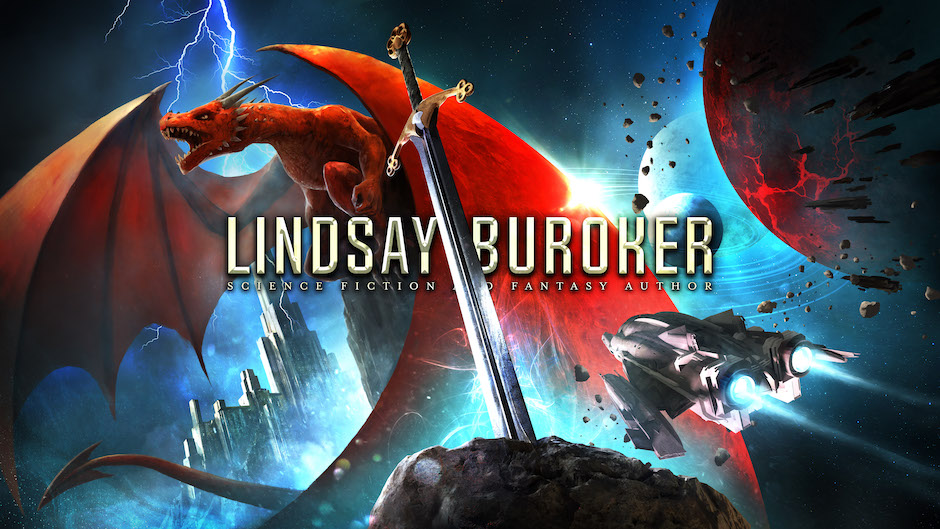
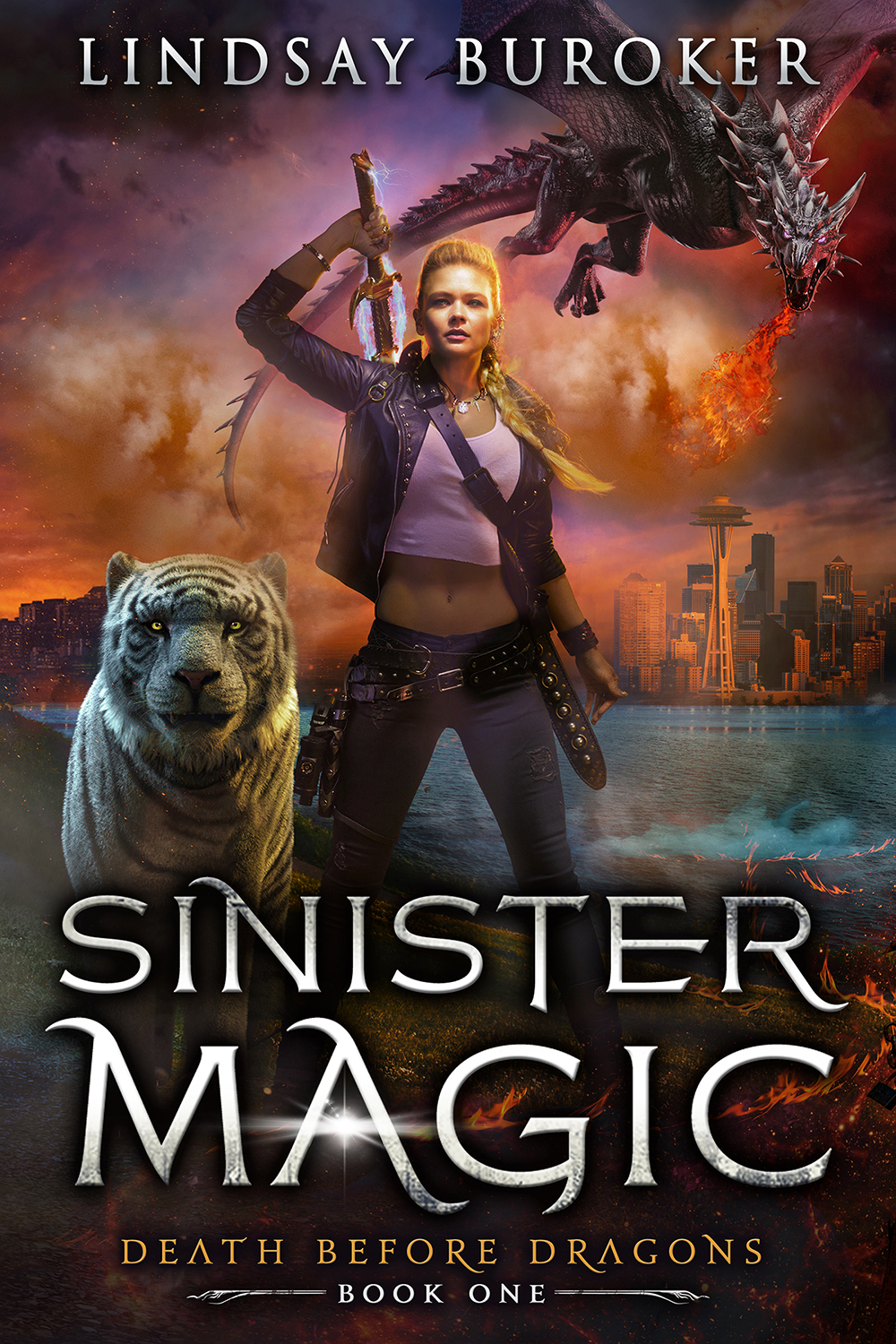
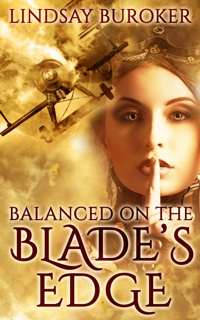
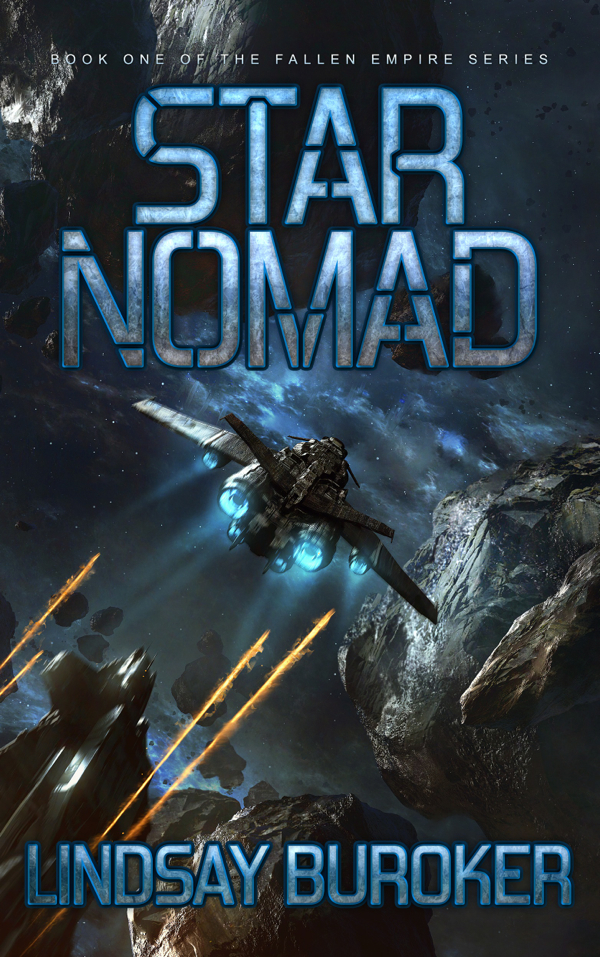
Good list. If you have a newsletter and are looking for things to talk about in your emails, you can link to your old posts too.
Thanks for the tips! You have not only given me a new way to improve my blog – but an idea for a post as well. Both of which I am extremely grateful for.
Excellent tips Lindsay! I need to look into the widgets more and make better use of them. I’m always looking for ways to improve the ol’ blog 🙂
Neat and super informative blog post, Lindsay. My blog hasn’t reached the 6 month mark yet, although there are readers commenting–so that’s good! I plan to do more round-up type posts e.g. “Best Fantasy books Under $5” once I have more book reviews under my belt and there’s more content to actually round up.
I really like it when book blogs have an organized tagging/categorizing system. Tags/categories are good for two things #1 telling search engines what the blog post is about #2 internal navigation. Many bloggers do the tagging for #1, but leave behind messy menus for #2.
I never click on giant tag clouds that have genres, book titles, author’s name, book reviewer, etc. all tangled up together, that’s not useful for navigational purposes at all. I’ve tweaked the menus on my book blog several times, and I hope people are using them. On the side menu, readers can browse posts tagged by genre (science fiction, fantasy, horror) and they can browse by subgenres on a separate page.
For tags, I’ve done the unconventional and not-that-search-engine-friendly approach to reserve tags for trope-tagging books all TV Tropes style. I’m not sure if people are using that to navigate through my book reviews, but even if they’re not, I still think they’re hilarious and they get me weird search referral traffic. Tropes include “boldly coming”, “no fourth wall”, and “scenery porn”. The only limitation I’m not happy with is that my blog theme only shows the most commonly used tags, but if there’s a way I could have a page dedicated to an automatically updating trope tag cloud, that would be awesome.
If you’re curious, Flash Gold is tagged with “exotic weapons and nifty gadgets”, and The Emperor’s Edge is tagged with “estrogen brigade bait” ;D
Haha, if nothing else, those tags ought to get people to click out of curiosity. 😉 I mean, how can you not click on estrogen brigade bait?
Looking at my blog’s stats, I discovered a couple of my posts not related to my books are getting traffic. One is a lighthearted rant I wrote after watching the first two Mad Max movies and realizing the gay undertones and the other is a post where I pasted in some pictures comparing Ralph Fiennes and Bradley Cooper as brothers. I get a lot of search engine traffic to those posts.
I first noticed this last week. What I did? I went back and edited them to include one line about my books. If they’re getting traffic I figured I might as well try to milk the opportunity!
“…I went back and edited them to include one line about my books….”
Great thinking, Steve!
Great idea, Steve! It pays (or maybe sells ebooks!) to make use of those popular posts. 🙂
That seems about it. Yes, the cricket chirping phase is painful. Like building an audience, you have to stick with it and not give up too soon.
Another suggestion could be to hook up with other bloggers to cross promote.
I’ve been blogging for about 3 years. I recently recycled (refurbished & refreshed) related blog posts into my first e-book. A trial run at e-pubbing, struggling to learn the process before the next step.
I’ve known authors who have put a particularly good post in their RWA Chapter newsletter. Always well received.
(Love your blog, Lindsay, and mentioned it on my latest post.)
Thanks for the mention, Deb! I hope the ebook does well!
I’ve been thinking of doing something similar with the interviews on this blog. I’d have to get everyone’s permission, but it’d be fun to put them together in a free ebook and epub it at Amazon, B&N, etc. A little promotion for everyone. 🙂
Hi, I love your blog, btw. It’s full of great info, and you’ve almost converted me. I’m still sitting on the fence, mostly because I’m a lazy writer and indies seem to have to work twice as hard. Or maybe not twice as hard, but the only support is me, myself and I. And I don’t trust myself and I to pull thier weight. LOL.
Thanks, Lisa!
A lot of people are going both ways. Trying to get an agent while they e-publish some of their old short stories or novels that “weren’t right” for the powers that be.
Hi Lindsay,
Thanks for your tips, I find them very helpful!
Nancy
http://chickdickmysteries.com
I agree with #2 and I’ve actually been trying to figure out how to change this on my blogger, but I’ve been stumped. You say there is another way, then I’ll take another look. I would love to categorize my posts. I’ve already retitled most of them into groups now.
i actually have used the date search option on a lot of blogs, especially if i know that i want to read a post the blogger created that happened around a certain date – ie, i know someone got an agent around feb 2010 and i want to read that post, i’ll start with march and work my way back. Especially if their “agent” tag has like 150 posts.
But yeah, tags are also neccessary. I use them to search for my own posts all the time
It’s amazing for me to have a web page, which is useful in support of my know-how. thanks admin