A lot of authors start blogs because of a vague notion that they should, that it’s part of “building a platform” and that it can help sell more books. Is it? Can it? Sure, though, for fiction authors in particular, one can argue that it might be more efficient (and financially rewarding) to put that time into writing more books instead.
Buuut, let’s assume you’re going to blog. How can you make sure your blog is doing everything it can to help you sell books? Here are a few suggestions:
1. Monitor which sales come through your blog in the first place
If you don’t know, you’re simply guessing as to your blog’s effectiveness. It’s true that Amazon and the other book sellers aren’t going to make this easy by telling you which sales originated from clicks on your blog, but if you sign up for the various affiliate programs out there and use those links, you can see how many sales come from your site each day (and you might make a few dollars from other things people buy at the same time, eh?).
You can also use services such as Bit.ly to see how many times certain links on your site are being clicked. If a lot of people are clicking through to an excerpt but nobody’s buying the book… you might want to choose a better excerpt. For WordPress users, you can go a step further and install the Pretty Link plugin. This lets you make trackable links, similarly to Bit.ly, but the links will appear to originate from your domain name. (People can be wary about clicking bit.ly links because they can’t tell where it’ll take them.)
2. Put the sales links to your books in a prominent place on every page of your blog
In other words, make them part of the menu. Use the cover art as well as text links and make the cover art clickable (since the earliest day of the web, we’ve been trained to click on pictures, so it’s an utter waste if clicking on your cover art only takes a person to a larger version of your cover art — or doesn’t do anything at all). Since Amazon is the biggest online store and accounts for the majority of my ebook sales, I make my cover links point to Amazon, but you could also point them to an excerpt on your own site (one that includes links to all the stores).
By having your sales links on every page, you can catch the eye of someone who surfs in via the search engines and lands on a post you did two years ago. It also ensures that people who want to jump right to downloading a sample of your book (or even buying it) can do so without hunting around your site. I can’t tell you how often I’ve simply said, “Forget it,” after clicking through about three layers of an author’s site and still not finding the Amazon link for the book. I also recommend that you not waste someone’s time by sending them to Bookbuzzer or some third party widget site. Your links should go right to the store where the reader has his/her credit card information stored.
3. When appropriate, link to your books from within your blog posts
If you’re lucky enough to get people to subscribe to your blog, remember that they may be reading your updates from a third-party RSS feed aggregator. That means they’ll only see the blog post, none of the stuff in the menu. Linking to the book right in the post lets them easily click to its excerpt or sales page.
Also, there are still scraper sites out there that will steal your content and post it as their own. These sites usually steal verbatim, links included. It’s unlikely they’re getting much traffic, but just in case someone stumbles across you that way, it’ll help to have a link back to your blog or to your book sales page in the content.
4. Increase traffic to your blog
This is the answer to a lot of questions, including, “Why aren’t I selling any books from my blog?” There are encyclopedias devoted to the subject, but the basics are:
- Write content that’s useful for people (it should answer the question, “What’s in it for me?” for your visitor).
- Work on getting more links to your site, via other blogs, social media sites, etc. The more links there are pointing to your site, the more weight Google will give it, and the more traffic you’ll receive from people’s searches. Of course, visitors can also surf in from the sites that are linking to you as well.
5. Make sure you’re writing for your target audience
Yea, yea, this blog is mostly about self-publishing instead of about fantasy or steampunk or the books my target audience reads, but I’ve found that there’s enough overlap (lots of writers are readers too) that I sell quite a few books via my blog. It also happens to be what I’m interested in (more so than reviewing new fantasy books or something of that ilk), so it’s working for me. That said, I also include excerpts from upcoming releases, do interviews with characters, and post snippets from cut scenes now and then. And it works for me.
My warning here is that you’re probably not going to get as many sales from writing about something unrelated to your books as you would if your books and your blog were closely linked.
What about personal blogs? Stories about the adventures of your kids and your dogs? Can they sell books? If you think you have a Dave Barry-like gift for making entertaining observations about the real world, these could certainly attract people and get them enthusiastic enough about your writing style to buy books. That said, you’ll probably find it easier to get links from other sites and increase traffic to your own by posting articles that are genuinely useful for people. In most cases when you see popular personal blogs by authors, they’re popular because the person had already become something of a celebrity from his/her books before jumping onto the blog bandwagon.
So, there you go, five ways to sell more books through your blog. Do you have any other suggestions for the authors in the house?
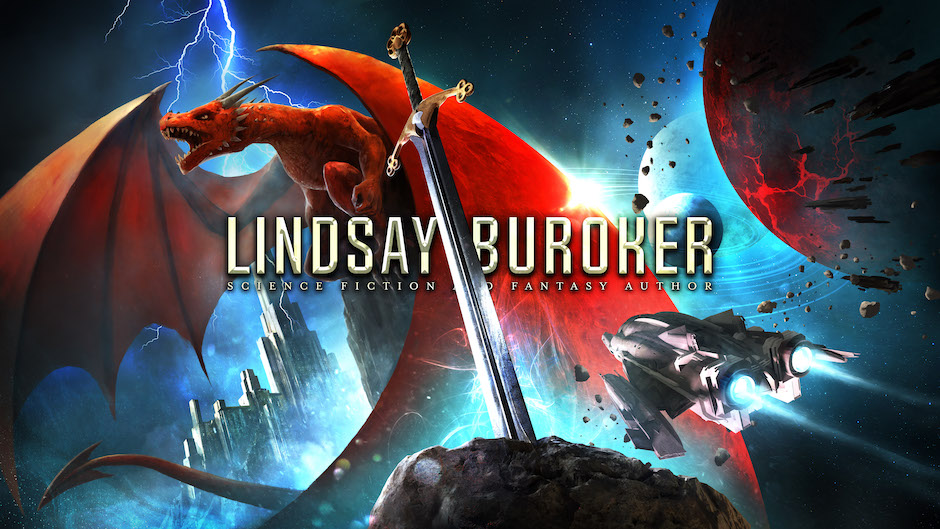
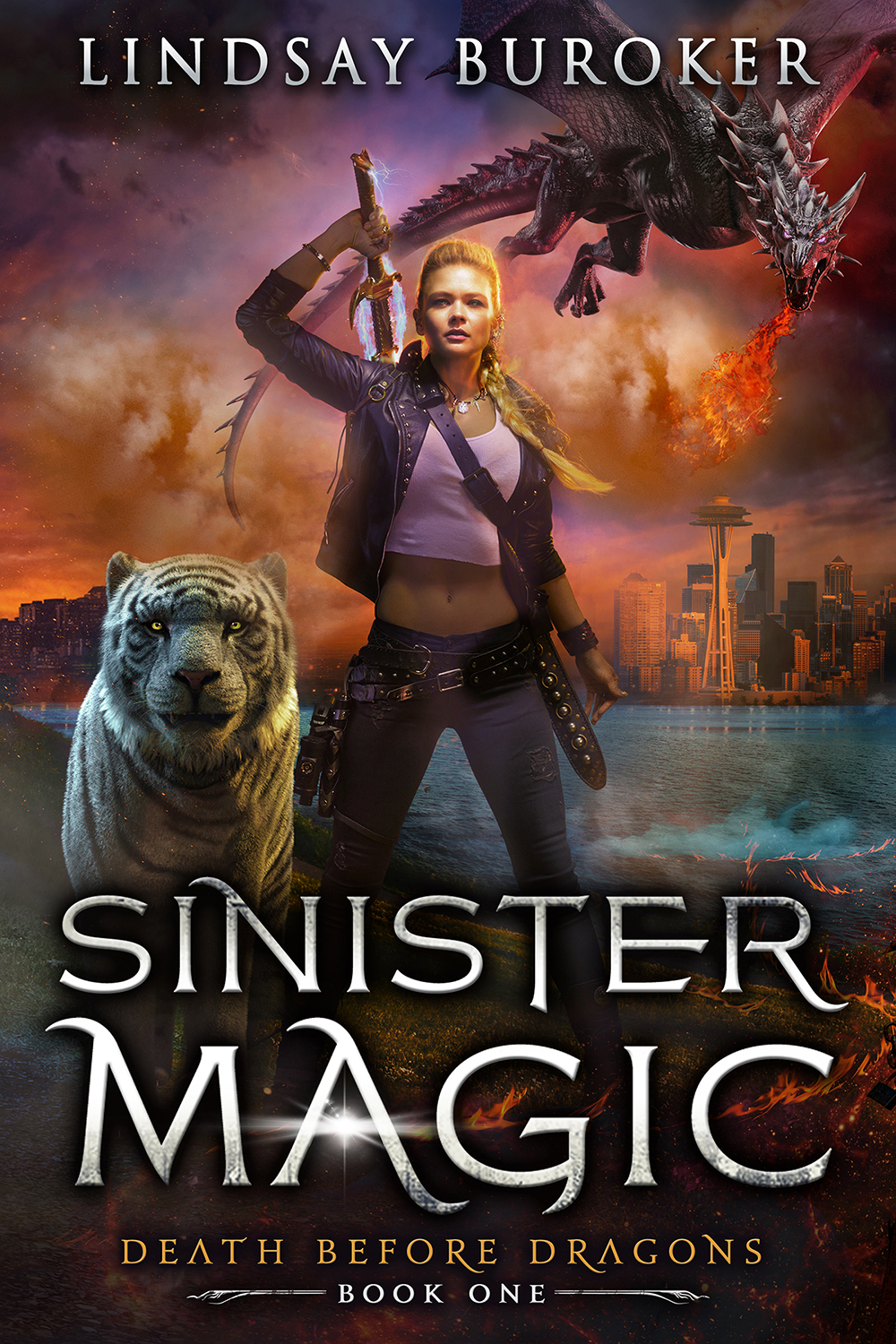
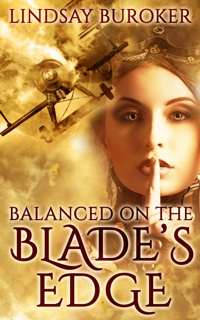
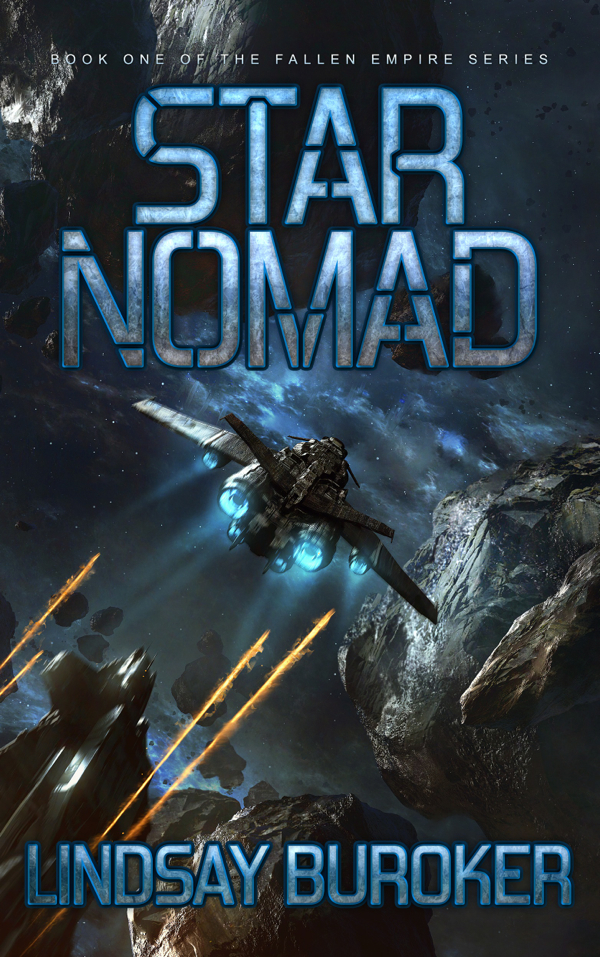
Thanks for the informative post! I came across a sales page for a book on an author’s blog a while back and I can’t recall which site it was but the sales page struck me as extremely well done. It was a combination of book description and buying links to different stores and extra bonus material for the book. It also had a list of chapters and several of them were highlighted links so you could read excerpts if you wanted. (It was a short story collection so they made three of the stories free to read.)
Haha, sounds like a lot more than I’ve done! Thanks for reading and taking the time to comment, Christian.
I’ve struggled with this question. I did some posts about things I learned along the way with indie publishing, and those got a few incoming links–and still get traffic–but I don’t think they translate well to book sales.
So lately I’ve been trying to write more for readers of my fiction, on the theory that I’ll probably reach more people with my actual books than with my blog. And why not give them a fun place to hang out, after they find me somehow or other? Subscriber numbers have been slowly going up, which is nice. In fact it’s perfect.
Even so…I could include personal anecdotes, try for odd & atmospheric musings, focus on what’s coming up next, or…??? Lots of options.
For me what’s working best ATM is humor. It’s easier to be funny than scary in a blog post. And I’m doing a goofy giveaway right now that seems to be pulling in some new readers.
So…I’m probably going to stick with what a recently commenter called my “curiously zany” blog posts, with a bit of semi-serious stuff from time to time. It comes naturally, doesn’t take a lot of my time, and is just plain fun.
Anyway, at least half the reason I’m commenting here is to tell you I’m glad you’ve made commenting easier. I tried jumping through the hoops a couple of times…but fell and made a mess.
So, thanks for that and thanks for your blog in general. I always find something to think about in your posts.
A recently commenter? Ha. Even better than my usual style.
Thanks for commenting, David! I’ve never had captcha or any sort of sign-in field for commenting, so you may be thinking of someone else (I hate all that stuff myself :P). Or maybe my site just crashed on you or something.
Glad to hear the posts you’re doing are working. A lot of success in blogging just comes from sticking with it. It takes a year or so of posting regularly and getting links before the search engines decide you’re going to stick around and you might be worth sending traffic to. 😉
Good idea on the Bit.ly for tracking how effective your links are. Thanks.
I agree with #5, writing to your audience.
You should be able to study your analytics to see which posts are the most popular. Those are the kinds of posts you’d probably want to have more of.
Now, will those increase book sales? Hard to say. But you’re right on the style point. Some people might enjoy your writing and buy a book even if it’s not related to your blog posts.
I’m always surprised how many people told me they’ve bought a book even though they don’t read in my genre–they just do it because they appreciate the blog posts. Hey, I’m not above accepting charitable book sales. 😉
I started reading your books long after I started reading your blog. I couldn’t sleep and needed something to listen to, and remembered you mentioning EE was an audiobook. I downloaded it and was hooked. Now you’ve created a monster. 😀
So, I definitely think there’s something to providing valuable information while dropping in your books’ names.
Thanks for reading the blog (and the books!), Elizabeth. I’m glad the gang could help with some insomnia. 😀
Thanks for this, Lindsay. It’s prodded me to finally set up Amazon Associates and link from my blog. I did already have a Books page, which linked to all the outlets, but I now have links from the sidebar as well.
One thing I discovered which I thought I’d pass on. The Amazon widgets you get from their Associates site get blocked by some ad blockers, and many people will never see them. I wondered what was happening for quite a while before I cottoned on that Chrome was helpfully hiding them from me.
I ended up writing my own HTML, with my affiliate links attached to book cover images served from my own site, which works fine.
Good point, Mike! I don’t use any of the widgets. I copy the text link they give me and stick it on my own anchor text in the blog. Any ad blockers should see it just like a normal outgoing link.
I’ve been working on multiple wordpress sites for a few years now and I’ve come to the realization that plugins and widgets are great, but if you can do it yourself it not only gives you the ability to customize what you’re doing, but also makes sure it will WORK. I realized this after searching for a good working % bar. After being so frustrated on nothing working (or looking ugly) I finally just looked into coding it myself and am satisfied with how it turned out.
So my new rule is if I can do it myself, I will, even if it’s something that SEEMS simpler to just download a plugin for.
Hehe, quite a few people have asked me what plug-in I use to display my book covers and links in the menu. They’re just hand-coded. Super simple. Even I can manage that much html. 😉
Great post as always, Lindsay!
I just wanted to say that I blog for a similar reason as you, I want to share my wisdom (even if it’s not too much) with others who are just starting out. I’ve gone through a rollercoaster with my writing “career” and I feel like I”m on the verge of it taking off. This makes me want to share what I’ve realized with others! There are a few blogs/podcasts that have really influenced me over the past year (yours being one) and I hope one day I can do the same for others!
So even though I’m working on fiction, I have the desire to blog about writing, publishing, personal experiences, and more.
Right now I’m contemplating breaking up my website, though, into 2. The first dedicated to everything writing and publishing and the second dedicated to me as an author and my books, what do you think?
I love this idea, I’d like to have something like you have on your right hand bar but I’m still lost on what to use. I need to look into that. Thanks for all the advice Lindsay.