If you’ve published any ebooks through Amazon’s KDP dashboard, you know they allow you to select two categories (i.e. Fantasy/Epic or Science Fiction/Steampunk) for your work, and then they have a box where you can type in seven keywords, though they don’t really say if those keywords can be used to help you show up in the search results or what the deal is. They’re just… there.
If you browse around Amazon, you may also have noticed that there are subcategories for ebooks that aren’t options in the dashboard (i.e. Science Fiction & Fantasy/Fantasy/Coming of Age or Romance/Paranormal/Witches & Wizards). Because some of these categories are so niched down (and because they’re not selectable on the dashboard), the competition can be low. It might only take a 50,000 sales ranking to appear in the Top 100.
So how the heck do you get into them?
I figured out a while ago that fiddling around with the keywords might do it, but at the time I was doing best guess stuff. Like maybe throwing “swords & sorcery” in there would make me appear in Fantasy/Swords & Sorcery. (That one did work, though as I later learned, all I had to plug in was “sword.”)
Then, a couple of months ago, I heard from someone that Amazon KDP had a help page floating around that told you the keywords that you could use to get into those more obscure categories. However, it wasn’t until I heard the Self Publishing Roundtable’s Keyword & Category show that I got the link for it. (Thanks, guys, and I’m glad you’ve got the audios on iTunes as podcasts now.)
Here’s the link for “Selecting Browse Categories” via the KDP dashboard.
I went through and added appropriate keywords to my own books this weekend. I don’t know if it’ll make any difference in sales for me at this point, but it might the next time I run a Bookbub advertisement or release a new title that could potentially do well in a number of categories. The more places you can show up in the Top 100 (or, even better, the Top 20), the better the odds are that your book will be seen and purchased.
Here’s the before and after for an older novel of mine, Encrypted (you can check what categories your book is currently in by scrolling to the bottom of the sales page):
As you can see, the book shows up in twice as many spots now. With my stuff, it doesn’t usually fit into many categories to start with, so there’s a limit to how many I’m going to get, even with tinkering, but the fellow being interviewed on that podcast said he had seen as many as sixteen categories for one of his books. I’m sure that could make a big difference in sales with a new release or recently advertised book that’s ranking high and appearing in scads of categories.
If you experiment and it makes a difference, let us know!
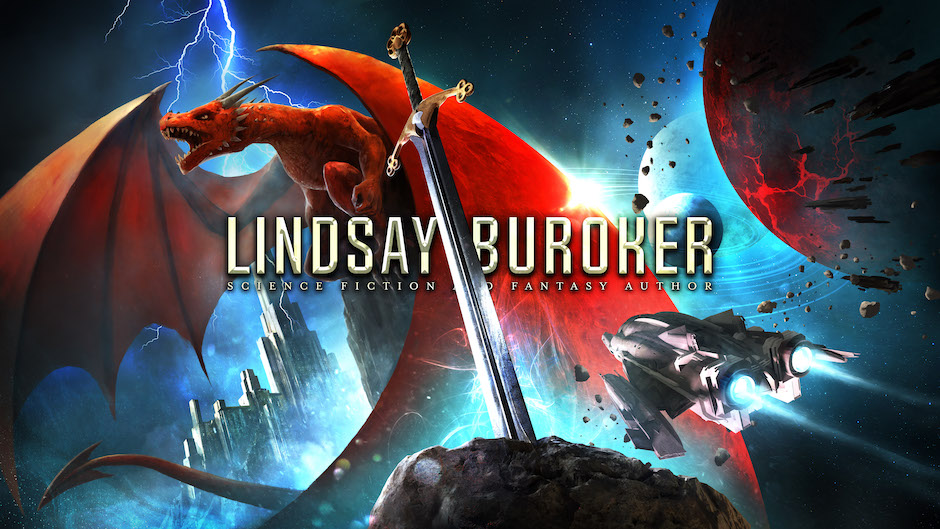
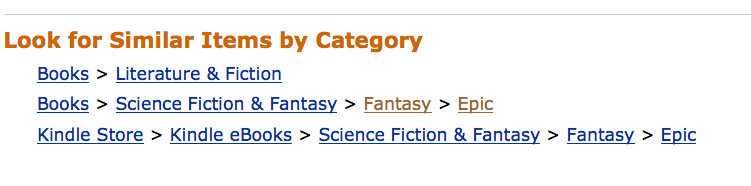
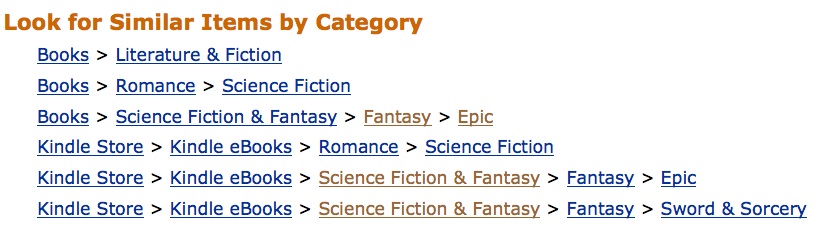
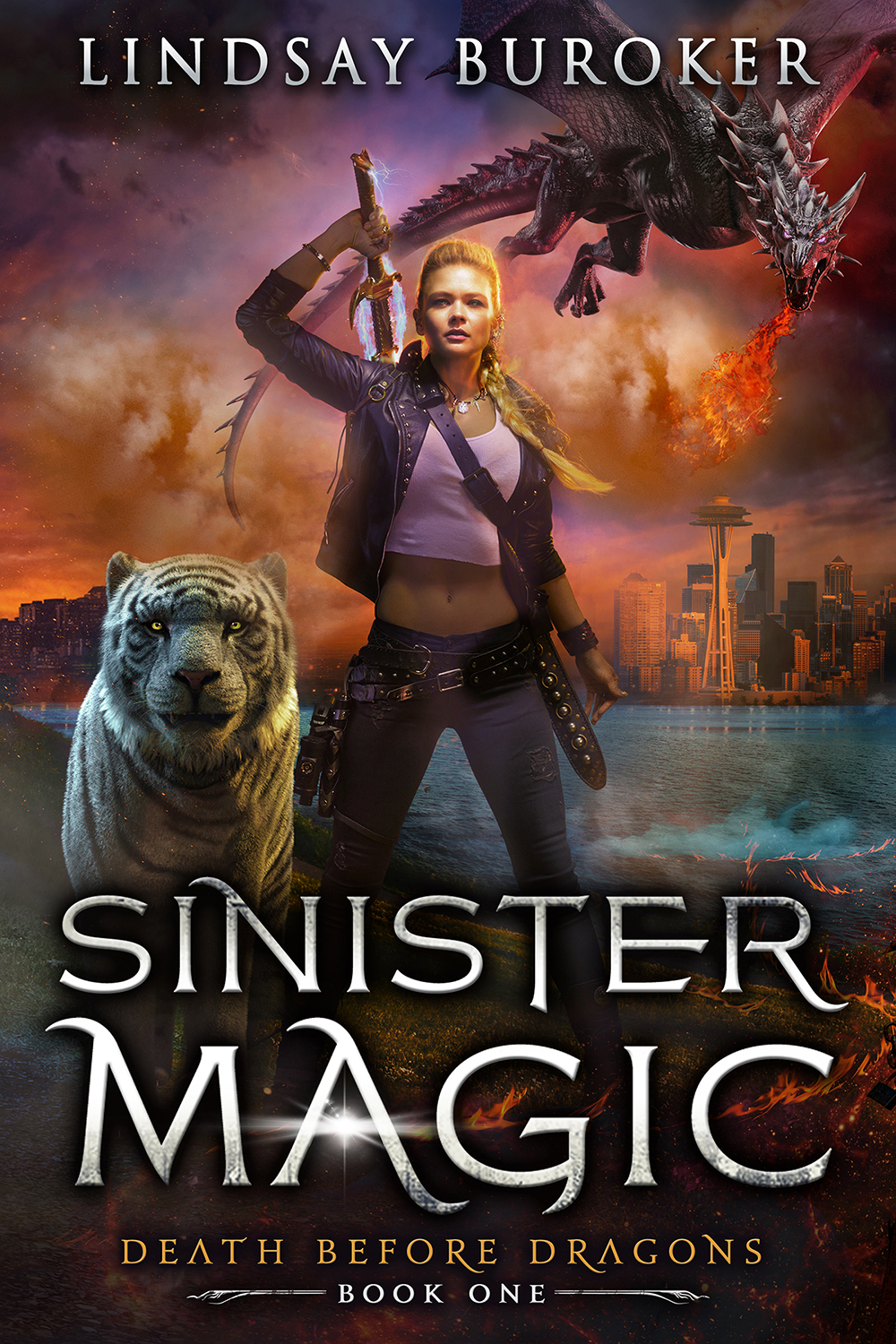
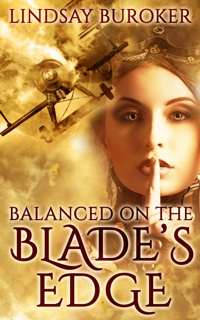
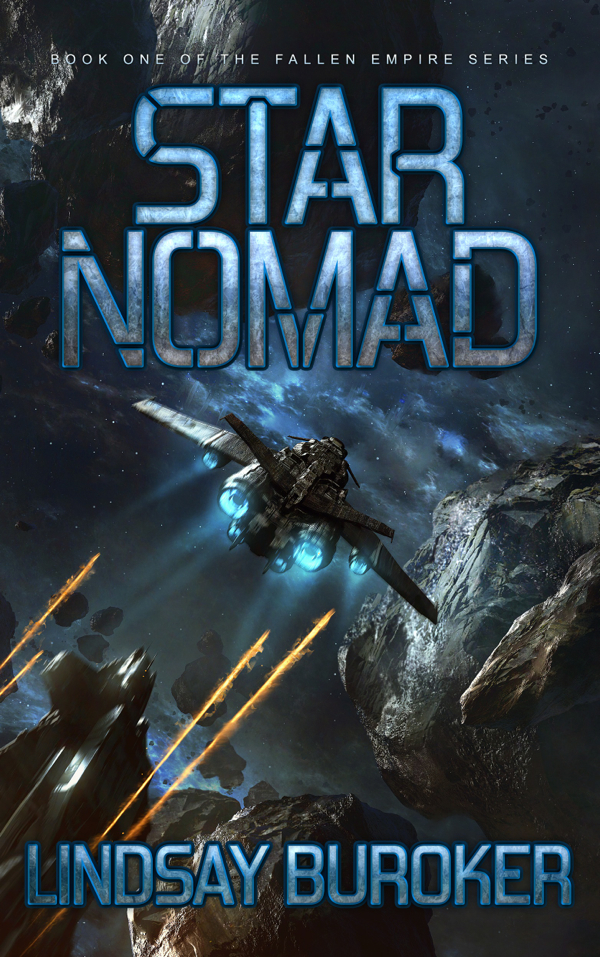
Thanks for this – I’ve been meaning to listen to the podcast – it’s open on a tab in my browser but I haven’t managed yet. I have a long drive in a couple of days and I’ll download it to iTunes.
Just changed my categories – see if this will work… 🙂
Oh no! I so would’ve given you that link if I had known. There are categories you just can’t get into without the keywords. I consider them indispensable for the YA or MG writer. For example, you need “tween” to get into MG. How is one supposed to guess that?
Pingback: Quick Tip: Amazon Algorithms and Categories | Jill C Flanagan
Has anyone heard of the Amazon Kindle Minutes or Daily Reads or something like that? It’s another area like Serials or Worlds that seems to have its own keywords.
I saw a book a few days ago with a ranking showing that. Wish I remembered what it was, since it’d be great for some of my shorter works.
You can get in there by either
1. Choosing Fiction/Short Stories as a category
2. Choosing a short story category within a given genre. For example, Fiction/Romance/Short Stories & collections
3. Keyword into short story categories that aren’t available directly from your KDP dashboard
Wow, thanks for the link to this keyword list! I hadn’t realized there was actually a formal list that was publicly available, so in the past I’d just been guessing at which words to use. It will be wonderful to be able to reliably access the appropriate lists!
This is gold.
I’ve been hitting or missing with keywords for years. It’s good to know there’s a secret decoder ring out there.
I came across that keyword list by accident, and then managed to get my brand new first book Brush With Darkness showing on some Greek and Roman myth sub-lists, and it took only a handfulof sales to hit top 20 with no promotion (I’m waiting for book book 3 to come out to actually prpromote the series).
You can get on a niched top 100 list with less than 100 sales. How long you stay might be another question. You can even get top 100 kindle store with way less than 50,000 sales. And any amount of time you’re on that list buys more time on the list. If you’re writing niche self pubbing might actually be better for you.
Hey, Lindsay. I know this is unrelated, but check out JA Konrath’s last blog!! He’s no longer blogging. Maybe we’ll all get here some day.
http://jakonrath.blogspot.com/
SN: I’m hoping it’s an April Fools Joke.
Regardless, I love your blog, so thanks! And I”m looking into this keyword search now.
Looks like an April Fool’s joke. 😉
Ah, thank you! I’ve been wondering how to get my book categorized better. A helpful post, as usual. 🙂
Thanks for posting this. We had a great time discussing this with Kevinon the show. He’s helped a ton of people get more visibility as a result.
Pleased to provide the audo version for people too.
Carl
Sprt
You’re welcome, Carl. Thanks for stopping by!
Lindsay, I saw the podcast after you tweeted the link. Thank you! The new tidbit for me: the trick for including a few extra keywords. I’m definitely going to try that!
One thing I already do: include a slightly different selection of keywords in the POD edition and the kindle edition. Not sure if it helps, but I figure that since the two editions are linked, the extra keywords should help.
Yeah, I caught that tip too. Though I find that my stuff never fits into that many categories anyway, so I haven’t tested it yet. 😀
Interesting on the POD version. I’ve never even tinkered with mine. Are you doing that through Author Central?
I create the “product descriptions” (blurbs) at Author Central, because I really like to use the formatting available there to make the book blurbs appealing and easy on the eyes.
But the POD keywords space is on CreateSpace. The same window where you type in the book description and choose a BISAC category also has a place for 5 keywords. Usually two or three of my POD keywords are the same as the ones I used on KDP, and the remaining ones are different.
Pingback: Blogs for Self-Publishers, March 29 – April 6, 2014 — The Book Designer
How could there not be a category for spy novels?
There is a category for that.
It’s Fiction/Thriller/Espionage
I think your article was so popular that you broke the link to the “Selecting Browse Categories” This was important information to get out there. Thanks so much.
My mistake. I should have said the BISG link at the “Selecting Browse Categories.” Thanks.
Well, that is not a very scintillating read anyway. 😀
Pingback: How to Get Your Book into More Categories on Amazon with Keywords by Lindsay Buroker | Andrew Conlon
Thanks for this great tip. I tried it a few days ago with my novel, currently classified as Literature & Fiction/Literary and Literature & Fiction/Contemporary. I added several carefully chosen keywords… and nothing has changed yet. Does it take some time?
It updated for me within a couple of days. If you’re not in a Top 100, you’ll have to go all the way to the bottom of the book page to see which categories it’s listed in.
Sydney M. Cooper linked me to the categories list/help page when I was putting up my book. I managed to get into five categories out of the seven keywords I put in. So I’m still tinkering with it, but it is really a good idea to put as many keywords in as kdp will let you (and you think fit for your book).
Definitely! I’m still trying to figure out how to show up in some of the character-based ones (i.e. pirates). I put in the keywords it suggested, but don’t think my books are popping up there.
Commenting from my phone so I apologize if someone already mentioned this. For those that writer shorter fiction there is a goo d keyword to use. Two hours or more (65 – 99 pages) I write paranormal romance and have been in the top 100 category since I began using this keyword.
Thanks, Madison. I’ve seen people in those categories and wondered about how to get into them. 🙂
I liked the discussion on changing keywords in KDP. I tried to implement them based on the Amazon site, but was not able to get any success. The categories I had my ebooks listed in did not get updated. Is there something I missed?
Steps
Go to: http://bit.ly/1vSxHEg
Select keyword based on relevant sub-category
Add it to your KDP keyword (will need to delete 1 of the seven)
Save and wait 24 hours;
Once customers buy your book the listed categories for the book should get updated
Are those all the steps?
You have to be in the overarching genre if you want to appear in the smaller categories inside of it. I.E. if I want to use the keyword “soldier” to get into Science Fiction & Fantasy/Science Fiction/Military/Space Marine, then I need to make sure I’ve picked Science Fiction as one of my two big categories.
Also, if you’re not ranking in a Top 100, you need to scroll all the way to the bottom of the page to see which categories your books are in.
Thanks Lindsay!!
So just to clarify, if I use these keywords: startup, big data, innovation, team, unemployment, interview, business… from (Business & Money Keywords ).
What category would I list the book in? This is from business & Money – link: https://kdp.amazon.com/help?topicId=201471600
Thank you!
You just need to make sure that one of your two category choices it the overarching Business & Money category. And then you can go for something else, too, if it makes sense.
I’ve never been able to get more than 4 categories. I”ll keep trying though…
BUT, since I have paperback, kindle, hardcover and audiobook, with 2 to 4 categories each, I get 8 to 12 categories per title.
I recently added some categories and got this message from Amazon:
“Amazon is making some changes to Kindle pages to better match the page layouts and shopping experience across book formats. The “Look for Similar Items by Category” feature will no longer appear at the bottom of the Kindle page. However, you will continue to see the top three ranked genre categories in the product details section, below the overall store ranking.”
And though they say you’ll see the top 3 categories, my ranking in all went down (quite a bit) after I added new ones (that’s all they showed, also). Does Amazon let you remove categories?