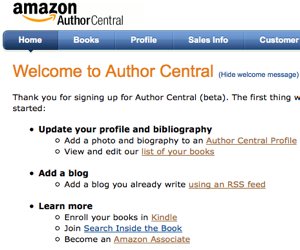 You don’t have to be a traditionally published author to have an Amazon Author Page. If you’ve published your ebook for the Kindle store, you qualify as an author as far as Amazon is concerned. If you haven’t set up an author page yet, you’re missing an opportunity to let potential buyers find out a little more about you (and your books!).
You don’t have to be a traditionally published author to have an Amazon Author Page. If you’ve published your ebook for the Kindle store, you qualify as an author as far as Amazon is concerned. If you haven’t set up an author page yet, you’re missing an opportunity to let potential buyers find out a little more about you (and your books!).
What is an Amazon Author Page?
If you go to a book or ebook page on Amazon and click the author’s name, you’ll be taken to their page. Here’s mine: Lindsay Buroker @ Amazon.
If an author hasn’t created a page, a reader clicking that link will simply be taken to the Amazon search results that come up for their name (this can be somewhat unhelpful if there are multiple authors with the same name). If the page has been filled out, they’ll see more information about you, such as your bio, your other available books, and your most recent blog posts (if you add your feed).
How do you set up an Amazon Author Page?
Piece of cake. Head over to Author Central, create an account, wait a couple days for approval, and start filling in the good stuff. You can add your…
- Books
- Author picture
- Biography
- Events
- Blog Feed
- Videos (i.e. book trailers)
People can also start discussions (forum threads) on your author page, so if you want to look popular, talk your friends into coming over and chatting your work up for you. Or ask people who visit your blog to come say something interesting (hint, hint, nudge, nudge).
Thoughts on creating a biography
I’m not the best at writing blurbs about myself, but I made myself fill out a bio. I figure, if nothing else, it’s a chance to sprinkle a few keywords onto my author page. As far as I know, there’s no way for us to track how many visitors find our Amazon author page via the search engines, but it probably doesn’t hurt to list the genre or sub-genre you write in your bio. I worked “fantasy novels” into mine a couple times.
At the least, it’s helpful to let visitors know who you are and what you’re about right off the bat. Book covers themselves don’t always tell the whole story!
For readers who have been-there-done-that, do you have any tips for creating a helpful author page?
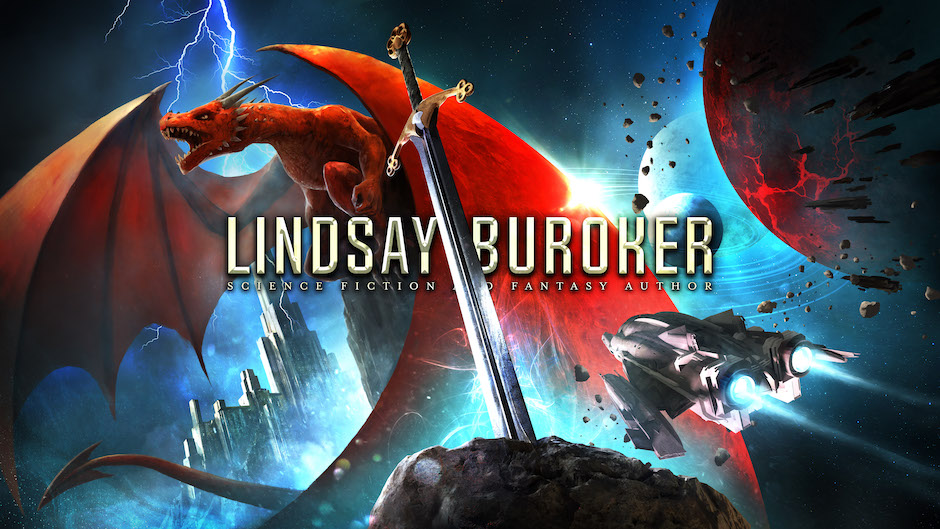
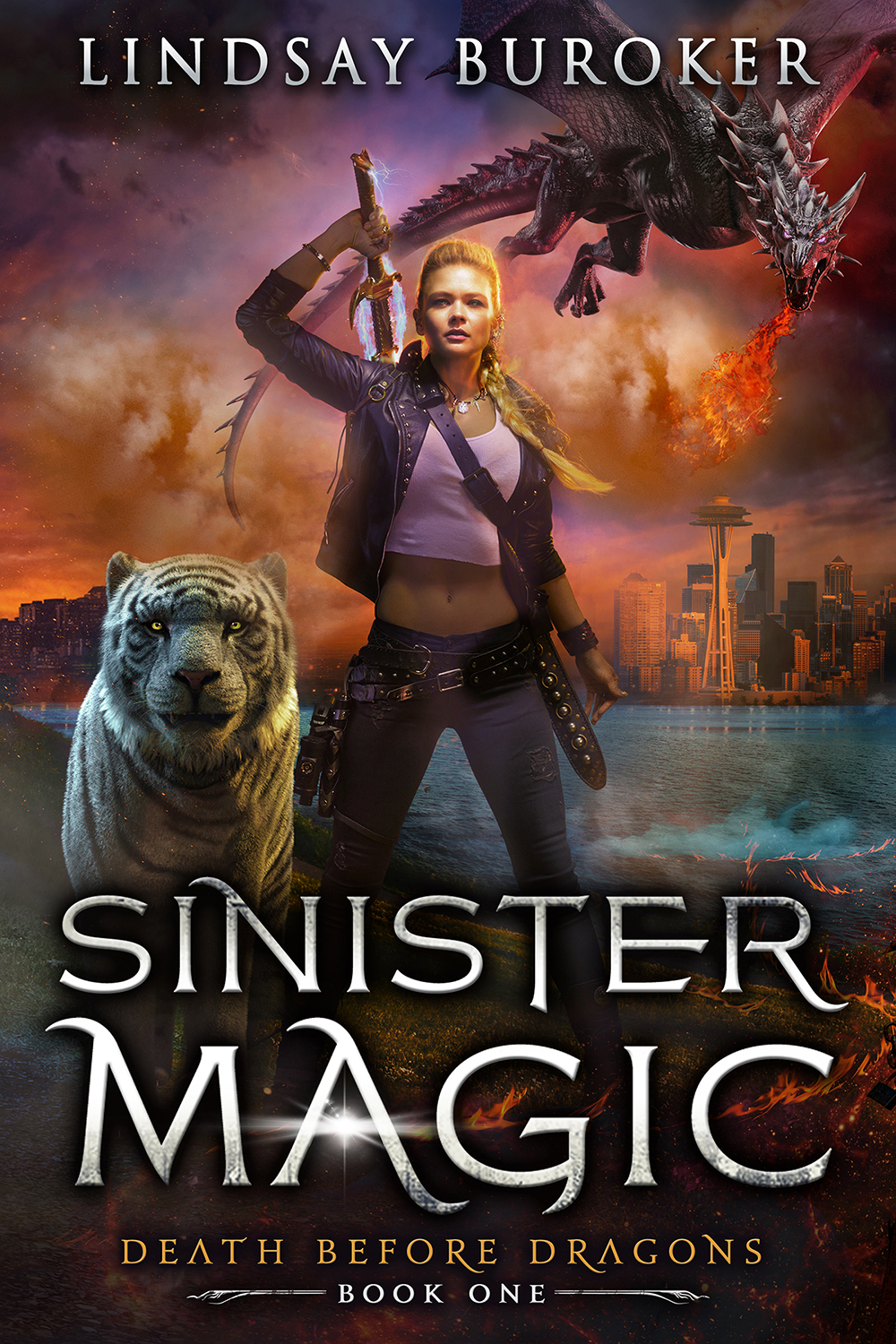
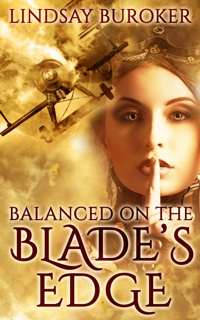
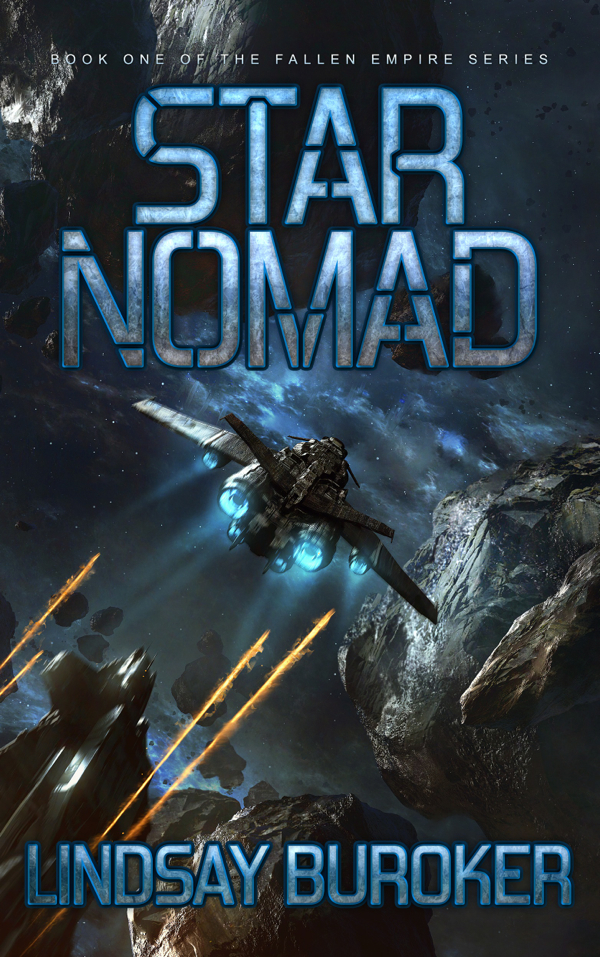
I’d already set-up an Author Page but you made me go over to check it and I discovered my blog feed was wrong!
Also, I’m going to be e-formatting a short story I have on Lulu and putting it on Amazon before I publish my major book in May…