A Twitter conversation prompted me to share a few basic Amazon tips for those who e-publish directly through their KDP dashboard and may not have realized there’s such a thing as “Author Central.”
1. Use Author Central to improve blurb formatting
The KDP dashboard lets you upload your ebook, choose categories, and write descriptions, but the description field is on the anemic side. You can fill in your basic blurb here, but then head over to Author Central, add your book, and edit the book description there if you want to use italics, bold text, or bullet-point lists.
You can also add reviews and “from the author” messages. These descriptions tend to be updated quickly and will override the ones you entered via the self-publishing dashboard.
2. Link editions of your books/ebooks/audiobooks
Sometimes Amazon figures out how to link an ebook and a CreateSpace paperback on its own, but sometimes you have to tell them. If you don’t, the different formats get listed separately and the reviews don’t carry over.
This can also be done through Author Central by contacting the support team. Here’s the information on how to do it.
3. Make an Amazon author page
When you click on your name on your book’s sales page, you will either go to an author page or a list of search results using your name. The latter isn’t particularly user friendly and might not show all your books (or might show some of other people’s books in the results). Again by using Author Central, you can create an author page that includes all of your titles, a bio, pictures, and your blog and Twitter feeds (I get quite a bit of traffic to my site from people who click on the blog post titles on my Amazon page).
Head to the profile section in Author Central to fill in your information.
Are there any other tips you would like to add? Please share them in the comments section below. Thanks!
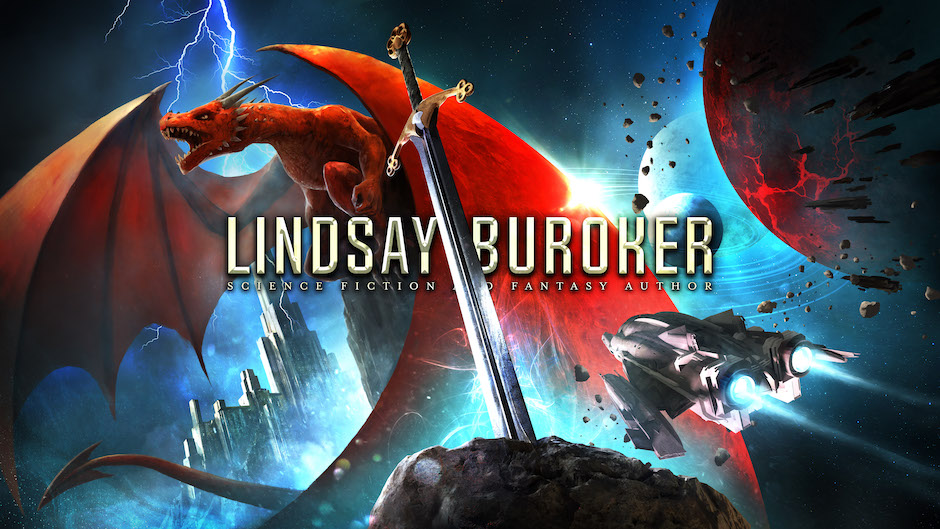
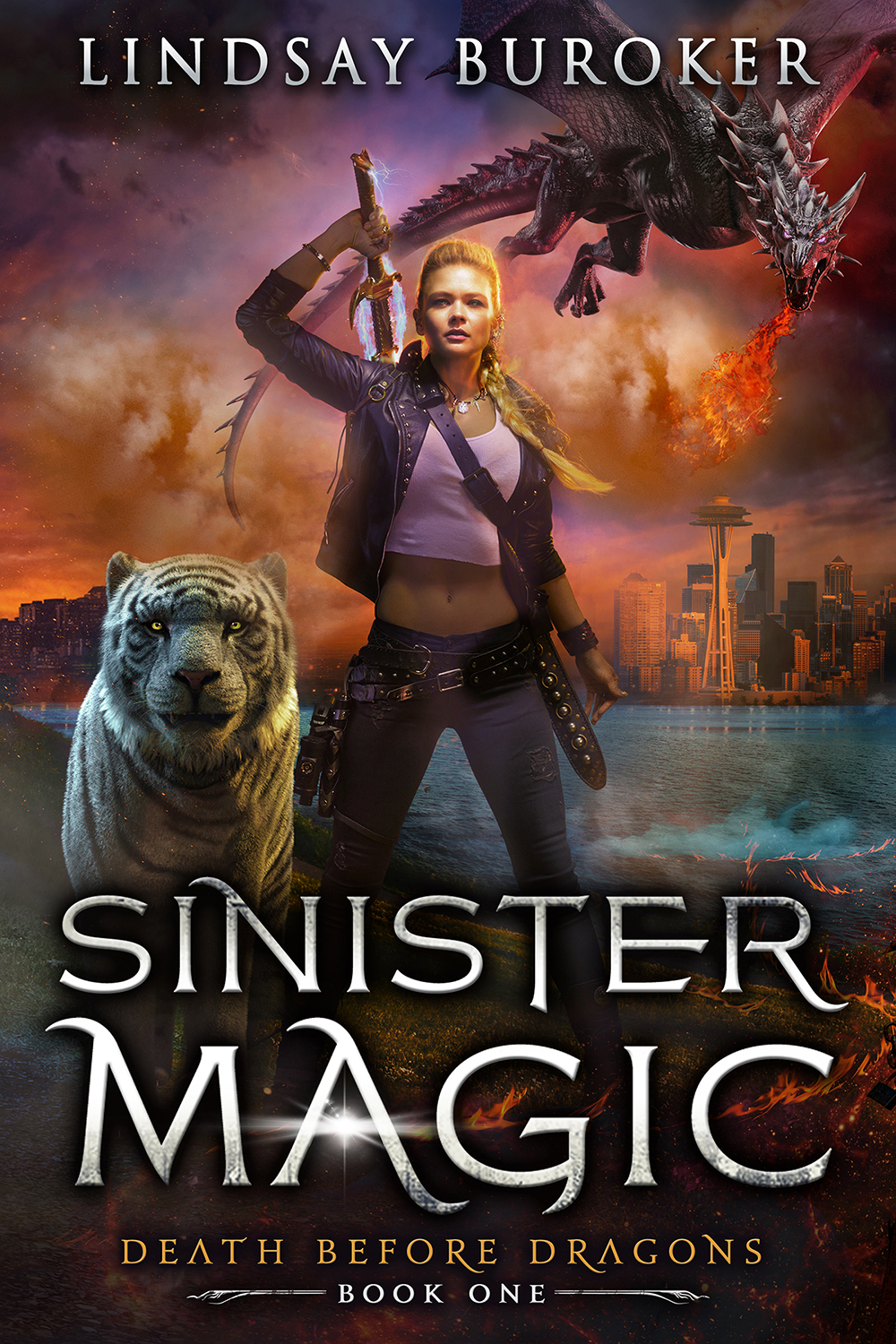
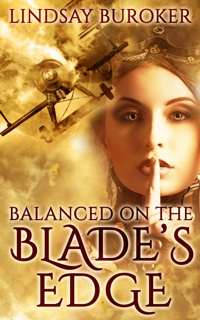
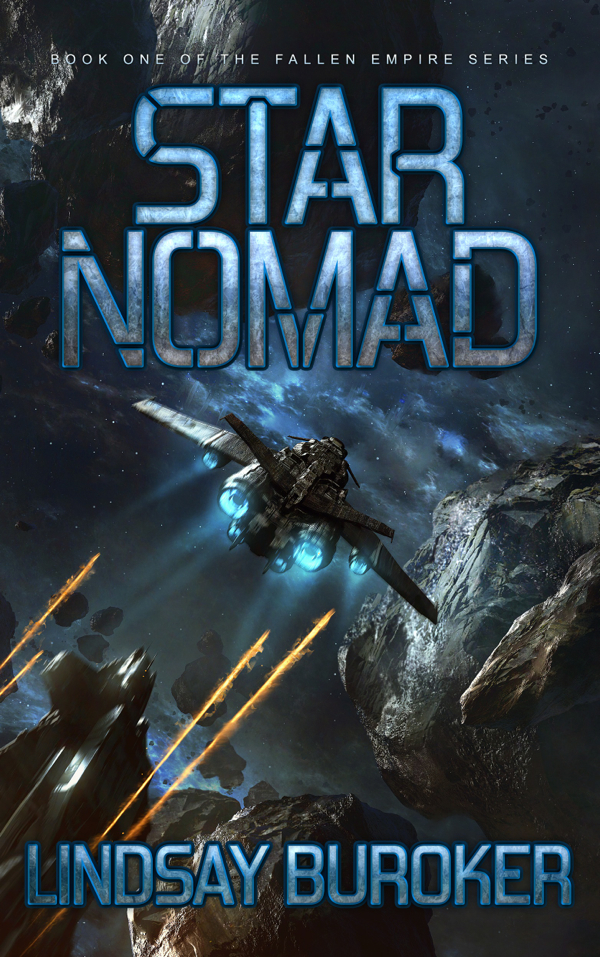
I was playing recently and found that you can put HTML in the KDP description, too. Worked with an italics tag, at least.
I use italics and bold on the dashboard too, but I don’t think it can do that much. I didn’t realize you could edit your blurb from author central. I guess you learn something new every day 😛
First thing I do once the book is live is go on to Author Central to edit the blurb, putting in bold and italics where needed. The changes usually go live within 5 minutes, often immediately, though I did have it take about an hour once.
I remember trying to use html tags in the dashboard and having some of them straight up ignored, heh. I think simply italicizing a word worked, but I had trouble with something else. It’s kind of a pain with it not letting you see a preview either.
The Author Marketing Club description tool (available to Premium members) gives an html code that you can put in the dashboard description when you’re loading the book on KDP. Although Author Marketing Club tells you that you won’t be able to put this html code in the dashboard if you’ve already modified your Editorial/Book data in Author Central, I found a way around it by just pasting the actual text into Author Central.
I also do what David does, go straight to Author Central and edit the description, about the author, author’s note, and editorial reviews if I have any. Author Central allows you to preview at least (though it’s not always accurate with line spacing!)
The other thing I discovered last week when I was updating this data for Soul Meaning and King’s Crusade was that the Kindle edition and paperback editions can look different re: the way the description pages appear on Amazon. Again, you can modify that on Author Central itself for each edition once you’ve claimed them as yours.
I contacted KDP last week to ask them to make the Amazon US and UK kindle and paperback pages the same (yes, there were differences between Amazon US and UK pages!) for both books. They were superb. Not only did they do that, they also made all the kindle description pages the same for all Amazon platforms. I had to contact Amazon France and Japan directly to get them to modify the paperback pages. I gave up on Amazon Germany as the reply they gave me involved a very complex solution.
Thank you so much for these ideas. My book ‘Burma Baby’ just went up on Amazon.com and I am struggling with marketing. All suggestions are welcome. Many thanks! Jenni Egan- Do you you help people with marketing?
Good info to have–thanks! 🙂
GREAT tips! They just inspired me to subscribe…. they were that good 🙂
Well, that was timely. 😉
Awesome tips, Lindsay; thanks for posting this. I’m preparing to publish my first novel so I’m really glad to have spotted this beforehand. Some more things to keep in mind. 🙂
Just uploaded my first book and came here to try these tips. First thing I have found out, in order to join as an author you need to be able to find one book. Since my KDP book is still in In Review, it won’t let me through. I’ll have to try in a day or so once the book is live.