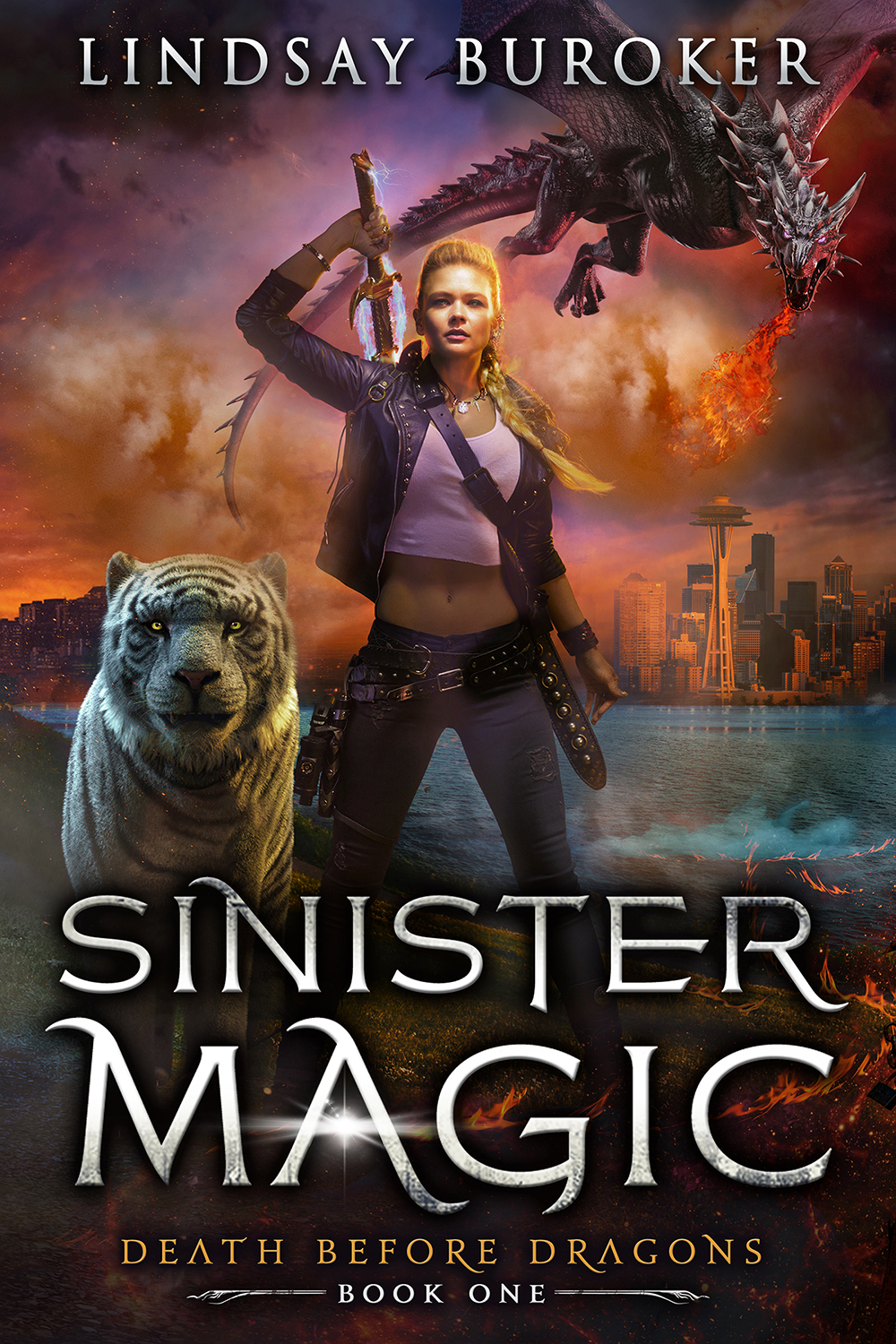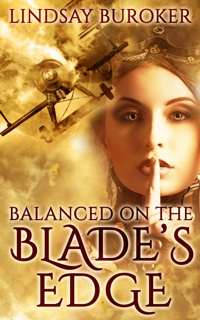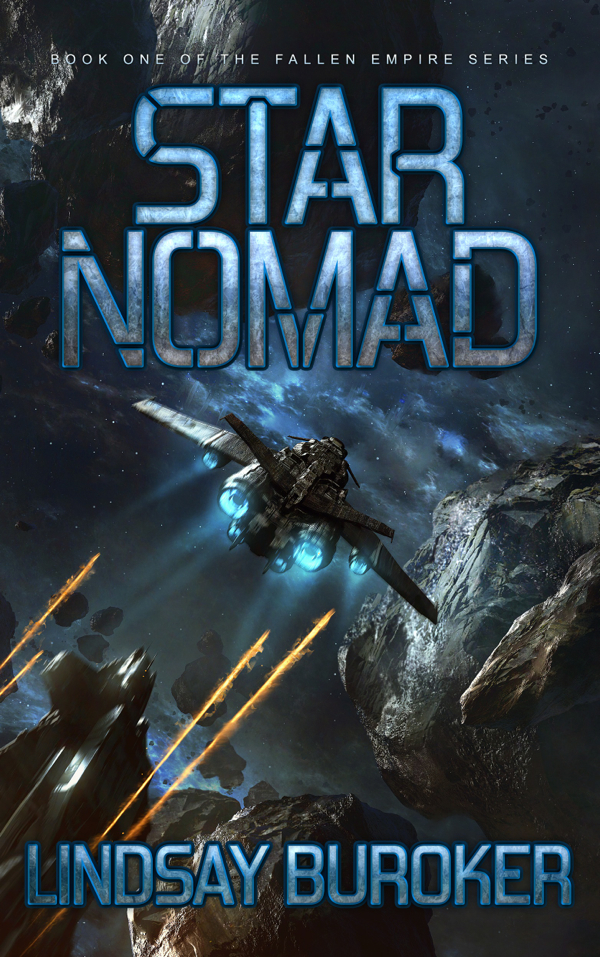I’ve got a lot going on this week, so I’m glad to welcome a couple of guest posters. Today, Daniel Brent Ruyter is going to chat about e-publishing versus the traditional model. If you get a chance, check out his sites or leave a comment below. Thanks!
Daniel Ruyter is single dad, author, blogger, cupcake addict and pseudo techno nerd. He writes for Memoirs of a Single Dad and Man Made Reviews about dating, parenting, technology and reviews — all from a guy’s perspective.
To ePublish or not to ePublish – eBooks vs Traditional Print
Authors and aspiring authors are experiencing a bit of a renaissance of sorts. There aren’t necessarily more of them around – I’m not sure a count would even be possible. There are more opportunities for authors and potential authors, though, at least in part because of the explosion of eBooks and electronic publishing. But there are a number of factors that are involved in determining which publishing method is right for each author.
First and Foremost – Consider the Cost
There are costs associated to both publishing methods and with each, you can publish on a budget or you can just about throw as much money as you’d like to into the publication. Electronic publishing tends to be less expensive than traditional publishing because there isn’t as much overhead cost involved as there is in traditional publishing. At a very high level, the costs associated to ePublishing are limited to book layout, book cover and marketing. A savvy computer user may be able to design the layout of the book with a little assistance from a few online resources. Book cover designs can be done for a few dollars up to a few thousand – again, depending on the desired budget. Marketing and promotion is in the same boat. You can self-promote and spend primarily your time or you can hire outside help in the form of a publicist or PR firm to assist.
Traditional publishing has ‘sunken’ costs involved that just aren’t present in electronic publishing. Books actually need to be made, therefore physical materials and printing costs must be included no matter if one copy or a million copies are sold. Depending on the publisher, costs can be shared or deferred in lieu of sales, but this is rare in most cases. Base costs in publishing a physical book can easily start in the thousands with the sky being the limit to design, cover and marketing costs.
Consider the Audience
Old school – a word that means different things to different people. For some, it can bring back thoughts of nostalgia and days gone by. For others, old school means antiquated and outdated. Traditional publishing has gone the way of the old-school moniker, but that doesn’t mean that old can’t be ‘in’. The proliferation of eBooks isn’t necessarily entirely positive. There’s a certain level of prestige to having a book in actual print and not just available for download. Some people would be more inclined to purchase an eBook while others will always prefer to hold the printed book in their hands. Your audience should definitely be a consideration before you choose your publishing method.
Consider the Topic’s Shelf Life
The subject of the book should be another primary consideration when choosing a publication method for your book. What is the shelf life of your subject matter? For example, fictional works often have a longer shelf life than non-fiction works like technology publications and trendy topics that are hot in the moment but may lose popularity over time.
What are your experiences in publishing a book? Have you published or are you an aspiring author? What advice do you have for budding writers as they venture down the unknown road of publication?
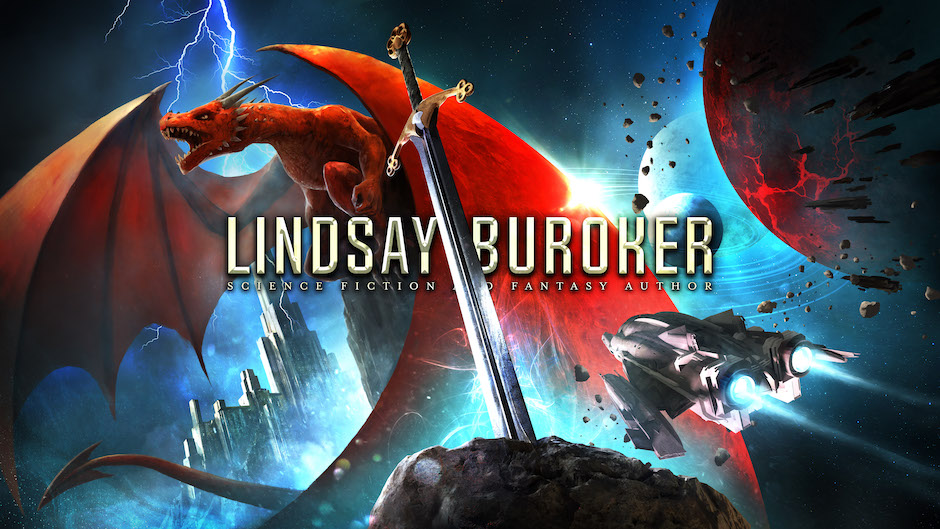
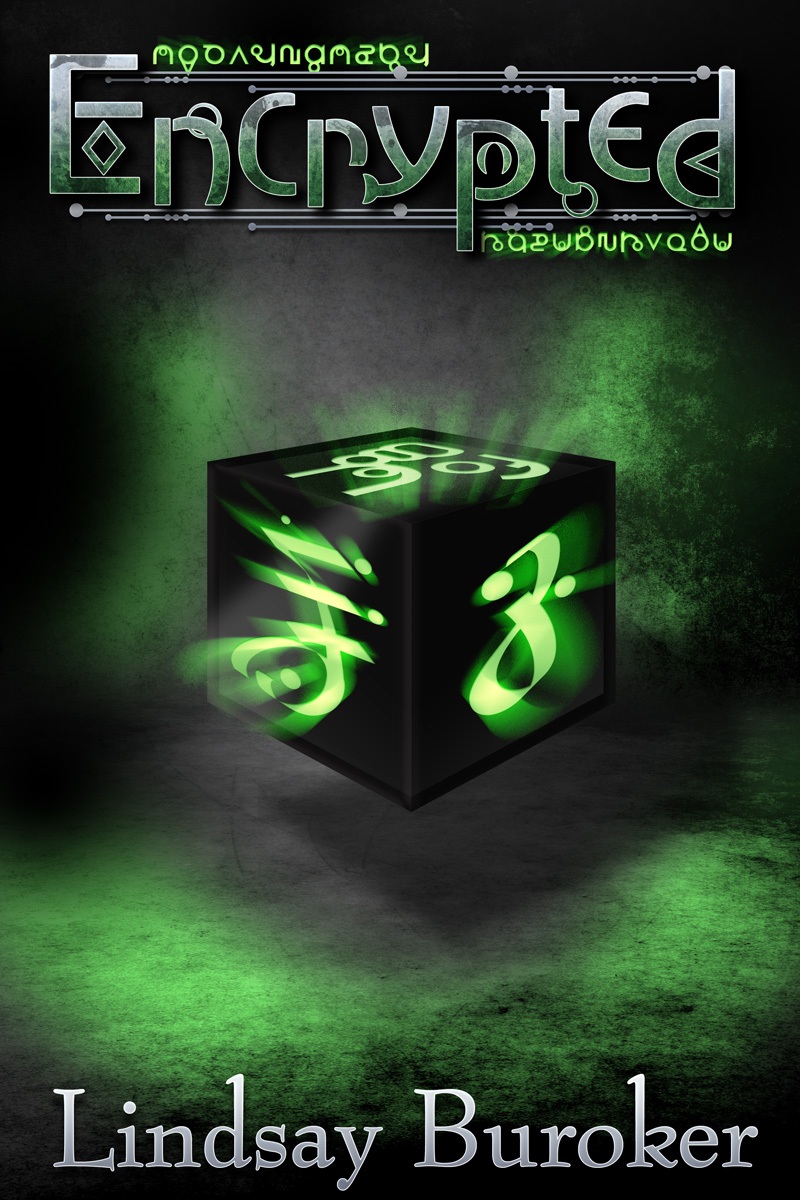
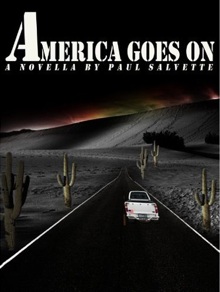
 Your books are published, you’re building a social media presence, and you’ve got an official author website and/or blog. You’re rocking it! But…do you have a newsletter?
Your books are published, you’re building a social media presence, and you’ve got an official author website and/or blog. You’re rocking it! But…do you have a newsletter? The other day, someone forwarded me an email because the original sender had wanted to contact me but hadn’t been able to find my address on my Facebook page. That original sender even included a link to a blog post about how authors should be approachable.
The other day, someone forwarded me an email because the original sender had wanted to contact me but hadn’t been able to find my address on my Facebook page. That original sender even included a link to a blog post about how authors should be approachable.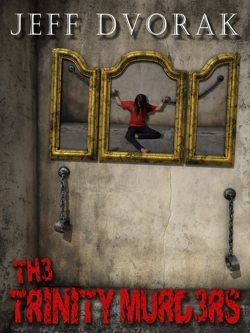
 When it comes to promotion, whether we’re talking books or blogs, there are some tedious chores that sometimes don’t get done just because they are so tedious.
When it comes to promotion, whether we’re talking books or blogs, there are some tedious chores that sometimes don’t get done just because they are so tedious.