 Today’s post is for you authors who are dying to know what people are saying about your work out in the blogosphere (and on Twitter). I must admit, I don’t do much of this because I’m a bit of a coward and prefer to keep my head in the sand, so I’ve linked to several off-site posts with more detailed explanations.
Today’s post is for you authors who are dying to know what people are saying about your work out in the blogosphere (and on Twitter). I must admit, I don’t do much of this because I’m a bit of a coward and prefer to keep my head in the sand, so I’ve linked to several off-site posts with more detailed explanations.
Three ways to track what people are saying about you on the web:
Set up a Google Alert for your name.
This only takes a few seconds and covers most of the bases. Head over to the Google Alerts setup page and enter your name. Add your email address and how often you want messages delivered. Google will send you a note at the desired frequency with links to blog posts and web pages where your name popped up.
Track your name on Twitter
Whether you’re a frequent tweeter or not, you might be curious if anyone on Twitter is talking about you or your books.
The base web interface isn’t the best for tracking keywords (although you can have new mentions sent to your phone), but there are plenty of third-party applications such as Tweetdeck and Hootsuite (free) that do a better job. I have Tweetdeck on my phone, and I can make a column that shows tweets where my last name was mentioned in the last few days. (If you have unique book titles, you could also search for those.)
Here are a few articles from the web with more information on setting things up:
- Tracking Twitter Keywords on Your Phone
- How To Track Keyword-Based Tweets Within Your Twitter Stream
- Keyword and Search Streams in HootSuite
Check incoming links to your site/blog
If you’re lucky, people are linking to you as well as talking about you. With Google Analytics (free), it’s easy to see how people find your site (i.e. if they clicked on a mention in someone’s blog post) and how long they spent on it when they arrived.
There are also tools out there where you can check existing links to your site (these will show up whether anyone’s clicked on them recently or not), though most I’ve tried don’t list all the links. It’s fun to take a peep though. This Yahoo! Pipe let’s you type in your web/blog address and displays the links.
If you’re looking for more ways to track yourself (in the news, on forums, etc.), there’s some good information in How to Track Your Brand Online.
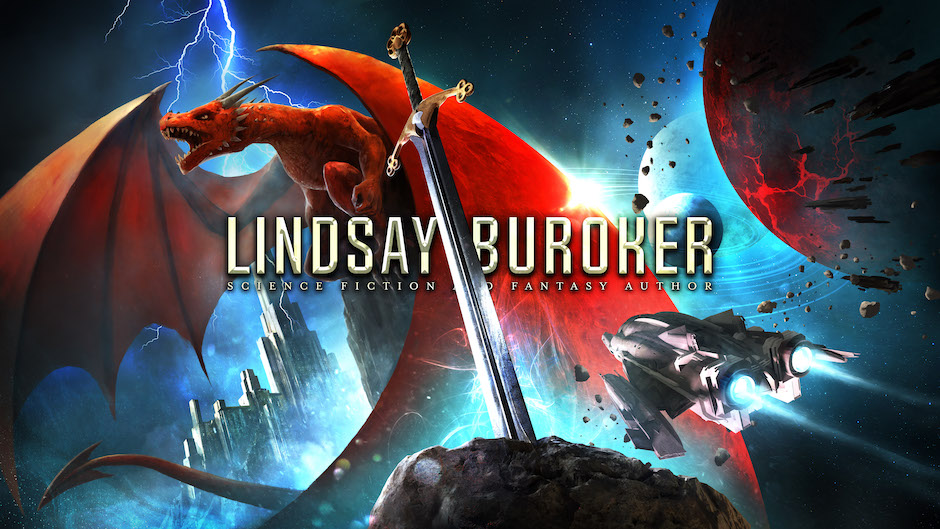
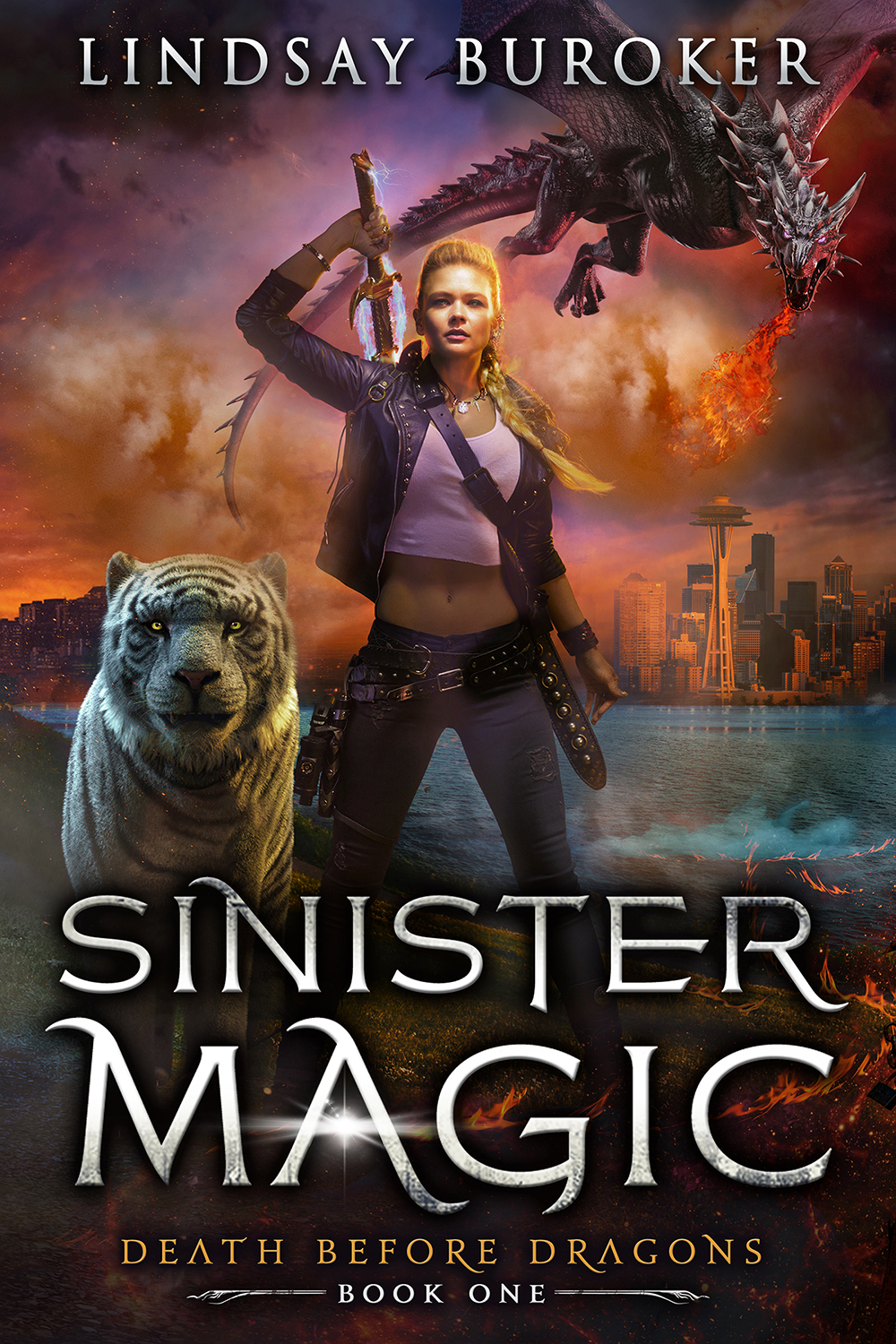
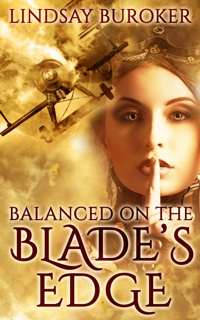
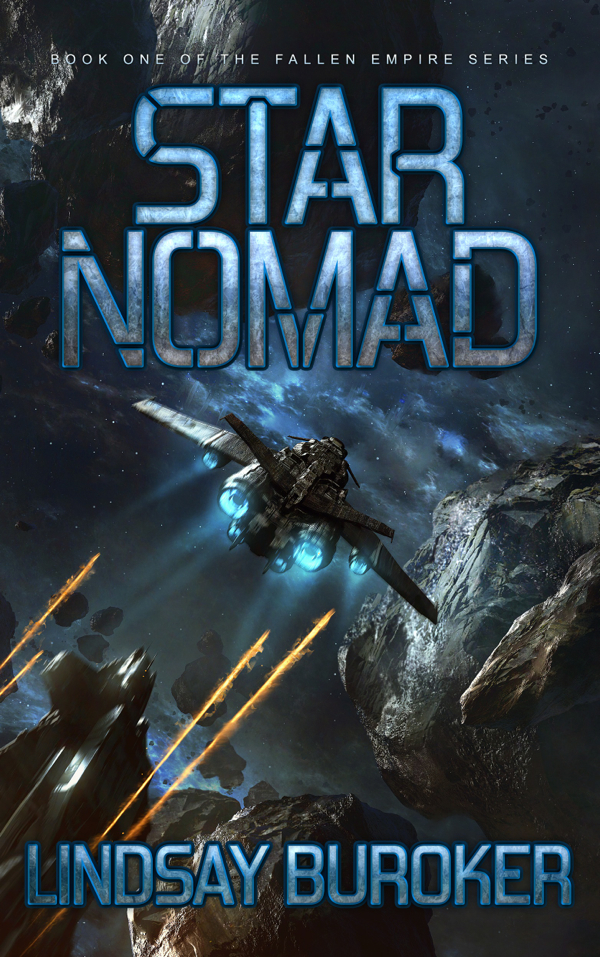
Great overview! Thanks for the links.
There’s a lot of really useful information here. Thanks!
Thanks for the info. I’ve been wondering about this. I hear the goole alert is great for tracking piracy.
Interesting. I was wondering if there was some way to do this. Thanks for doing the research for me. 🙂
Great post – thanks for the info Lindsay! 🙂
Thanks for reading, guys! Mpax, I’m still at the stage where I’d be flattered if someone liked my stuff enough to steal it from a pirate site. 😛
Fantastic post, Lindsay!
I’m adding a link for it a resource post I’m planning for the near future.
Thanks for sharing your research!