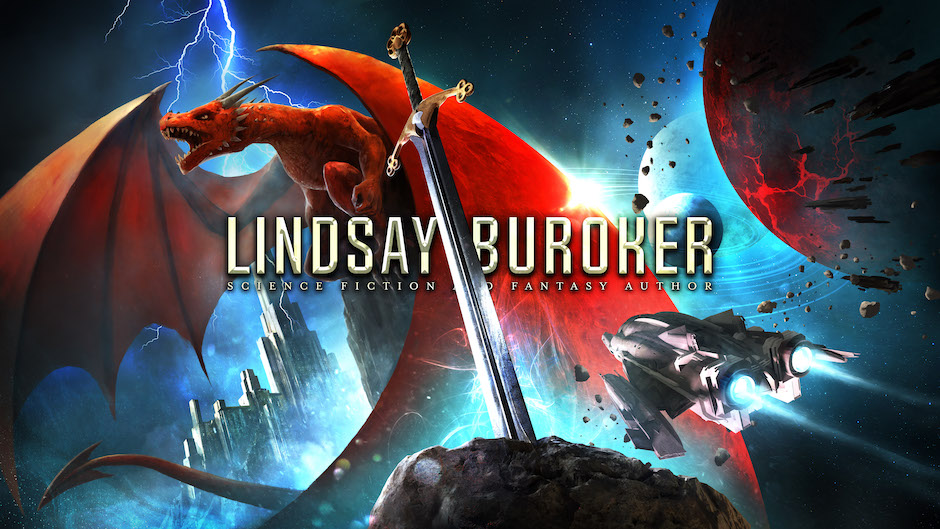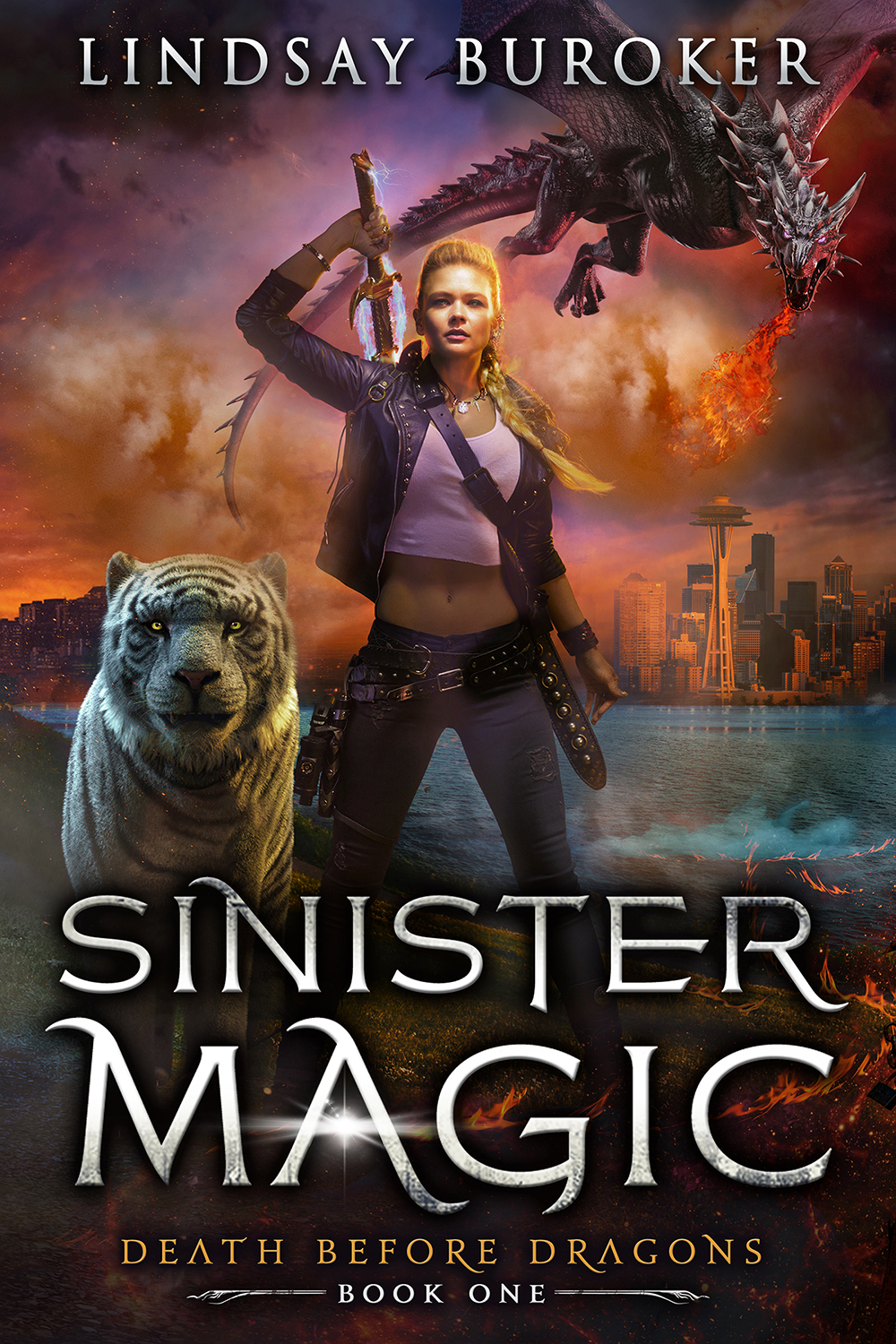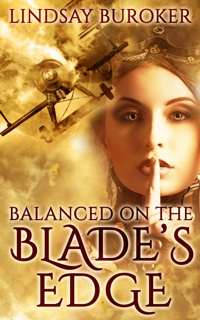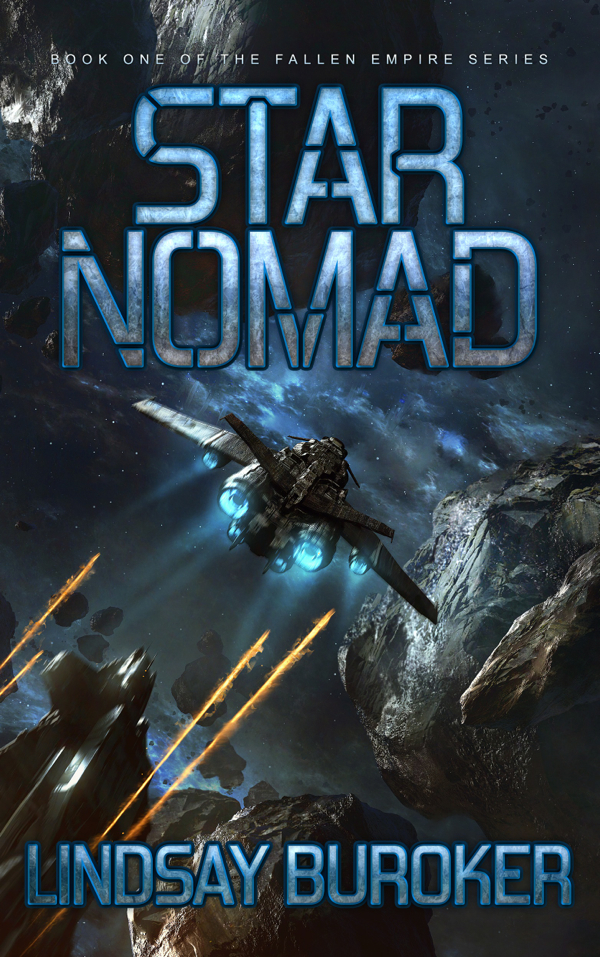Wouldn’t it be nice if visitors could sample your ebook without ever leaving your blog? By the time they clicked on your buy-this-at-Amazon link, they’d already be in love with the story and dying to plunk down dollars to read the rest (so we hope, anyway!).
Sure, you can copy the first couple chapters into a blog post, but wouldn’t it be more fun to have a special “Kindle Preview” right on your site?
Thanks to Stephen Windwalker, over at IndieKindle, this is easy to implement:
Here are the steps:
1. Go to this web page — HTML SCRIPT TO EMBED “KINDLE FOR THE WEB” SAMPLE ON YOUR BLOG OR WEBSITE — and copy the HTML script from that page into a blog post or onto your website. (Be sure set your blog post or other environment to “Edit HTML” rather than “Compose” mode before you paste the script.
2. Select the Kindle edition for which you would like to provide a free sample, and isolate and copy its 10-digit ASIN (this stands for Amazon Standard Identification Number, and you can think of it as Amazon’s version of an ISBN) to replace the ASIN in your script.
3. Add your own material or copy before and/or after the script to make the most of the sample feature.
Please read his entire post for more information.
Let’s see if I can get it working for The Emperor’s Edge…